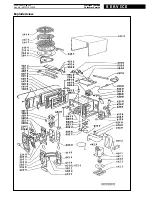S E R V I C E
Whirlpool Europe
10.05.1995 / Page 7
Customer Service
Doc. No: 4812 714 10519
Grill
Use the GRILL button to select grill operation. Set the cooking time with timer knob and start with the
START button.
NOTE: - When the Crisp or Grill function is selected, grill indicator 1 is lit. When cooking is started, grill
indicator 2 blinks.
Timer
The TIMER button starts the independent timer. The timer is initiated to 5 s, the timer symbol is dis-
played (not blinking). Display of the timer is toggled with the same button. (If the timer has been started
there is a display time out of 3 s). The timer is set with the timer knob and started with the START but-
ton. 3 seconds after the timer has been started, the function that was already activated is displayed, and
the timer symbol blinks. If the oven is in stand-by, the timer display continues (without blink). The possi-
ble time that can be set ranges from 5 s to 9 hours and 59 minutes. Eight fast beeps indicates that the
timer has counted down to zero. If the timer has been started, it can be turned off by turning the time to
zero, or by pressing the STOP button when the timer is displayed.
Stage
Two stages may be stored. The following functions are excluded:
- the Independent Timer
- Auto Defrost
- Auto Reheat
- Beverage
- Auto Defrost-Reheat
- Auto Crisp Reheat
- Auto Crisp Cook
Stage is used according to the following (starting from stand by):
a) Press STAGE. The "1" symbol is displayed. Initiate MW 750W, 5s.
b) Select function (if other than MW), power, time etc. for stage 1. (Grill selects grill mode, not combina-
tion)
c) Press STAGE. The setting above is stored in stage 1. The "2" symbol is displayed. Initiate MW 750W,
0s (shows clearly that a new stage is displayed).
d) Select function etc. for stage 2.
e) Press STAGE. Stage 2 is stored, and stage 1 is displayed. The "1" symbol is displayed. START may be
pressed directly instead.
Memories
Programming:
Select function, time, power etc. to be stored. Then press a memory button (2 s) until storage is con-
firmed by a beep. The timer may be stored if it has not been started and no other function is active in the
background (stand-by).