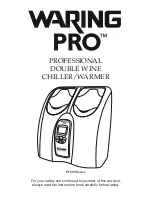25
Before any maintenance or cleaning, unplug the appliance or disconnect the appliance from the
power supply.
The wine cellar defrosts completely automatically.
• Occasional drops of water on the appliance’s inner back wall indicate the automatic defrosting phase.
The defrost water is automatically conveyed to a drain hole, and then collected in a container where it
evaporates.
If necessary…
1. Empty the wine cellar completely.
2. Disconnect the appliance from the mains.
3. To prevent the formation of moulds, bad smells and oxidation, the appliance door must remain slightly
open (about 3 – 4 cm).
4. Clean the appliance.
• Clean the inside regularly with a sponge dampened in lukewarm water and/or neutral detergent.
• Rinse and clean with a soft cloth. Do not use abrasives.
• Clean the outside with a soft cloth dampened with water. Do not use abrasive pastes or pads, stain
removers (e.g. acetone, trichloroethylene) or vinegar.
• Clean the outside glass with a specific glass cleaner and the inside just with a damp cloth, avoiding using
detergents where the wines are properly stored.
Rack cleaning
Use a damp cloth to clean the oak racks. Be careful not to damage the gasket when taking the rack out of
the appliance. Open the door as wide as possible.
CLEANING AND MAINTENANCE
Setting the temperature
The appliance temperature was set in the factory and corresponds to 15°C (upper compartment).
If necessary, the temperature of the upper compartment can be changed as follows:
1. When connecting to the electrical power supply, the display shows the temperature set inside the
compartment.
2. Press the (+) button for about a second; the temperature indicator will start to flash.
3. Press the (+) or (-) buttons until the required temperature has been reached.
4. Wait for 5 seconds for the indicator to shine steadily; the temperature has now been set.
5. Wait for the temperature change to take effect and put the bottles of wine in the cellar. The inside light
does not come on (or goes out temporarily) when the inside temperature is higher than 24°C, so that
the set temperature can be reached more quickly.
Controlling the temperature
Upper zone:
the temperature of the upper zone is that normally shown on the control display.
Lower zone:
the temperature of the lower zone cannot be set separately, but is about 5°- 6°C higher
than that of the upper compartment. To display the temperature of the lower zone just press the (-)
button for a second and the temperature of the lower zone will be displayed for three seconds.
This operation can be repeated several times to check the temperature of the lower zone.
When single-temperature operation is selected by removing the separator, just see the temperature
indicated on the control display, without pressing any buttons.
Summary of Contents for ARC 229
Page 12: ...29 555 INSTALLATION ...