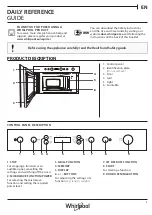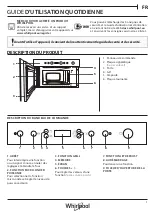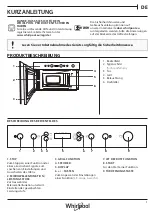3
EN
JET DEFROST
For quickly defrosting various different types of
food simply by specifying their weight. Food should be
placed directly onto the glass turntable. Turn the food
when prompted. Food should be placed directly onto
the glass turntable. Turn the food when prompted. A
standing time after defrosting always improves the
result.
MEMORY
The memory function provides you with an easy
way to quickly recall a preferred setting.
The principle of the memory function is to store
whatever setting that is currently displayed.
• Press the memo button and then press the start
button.
How to store a setting:
• Select any function and make the necessary setting.
• Press and keep the memo button for 3 seconds until
an acoustic signal is heard: the setting is now stored.
You may reprogram the memory as many times as
you wish.
DAILY USE
.
SELECT A FUNCTION
Simply press the button for the function you require to
select it.
.
SET THE LENGTH
After selecting the function you require,
use
or
to set the length for it to
run.
The time can be changed during cooking by pressing
or
or by increasing the length for 30 seconds each
time by pressing
.
.
SET THE POWER OF THE MICROWAVE
Press
as many times as required to
select the power level for the
microwave.
To use the microwave in combination with the grill,
select the “Grill” function by pressing
and then use
to set the microwave power.
Please note: You can also change this setting during cooking
by pressing
.
.
JET DEFROST
Press
, then use
or
to set the
weight of the food. During defrosting,
the function will pause briefly to allow
you to turn the food. Once the operation is complete,
close the door and press
.
.
ACTIVATE THE FUNCTION
Once you have applied the settings you require, press
to activate the function.
Every time the
button is pressed again, the cooking
time will be increased by a further 30 seconds.
You can press
at any time to stop the function that
is currently active.
. JET START
When the oven is switched off, press
to activate
cooking with the microwave function set at full power
(750 W) for 30 seconds.
. PAUSE
To pause an active function, for example to stir or turn
the food, simply open the door.
The setting will be maintained for 10 minutes.
To start it up again, close the door and press
.
A beep will signal once ot twice a minute for 10 minutes
when the cooking is finished. Press the STOP button or
open the door to cancel the signal.
Please note: The oven will only hold the setting for 60
seconds if the door is opened and then closed after the
cooking is finished.
. COOLING DOWN
When a function is finished, the oven may carry out a
cooling procedure the oven switches off automatically.
. SAFETY LOCK
This function is automatically activated
to prevent the oven from being
switched on accidentally. Open and
close the door, then press
to start the function.
.
SET THE TIME OF THE DAY
Press
until the two digits for the hour
(on the left) starting flashing.
Use
or
to set the correct hour and
press
to confirm: The minutes will flash on the display.
Use
or
to set the minutes and press
to confirm.
Please note: You may need to set the time again following
lengthy power outages.
. MINUTEMINDER
The display can be used as a timer. To activate the
function and set the length of time you require, use
or
. Press
to set the power to 0 W, then press
to
activate the countdown.
Please note: The timer does not activate any of the
cooking cycles. To stop the timer at any time, press
.