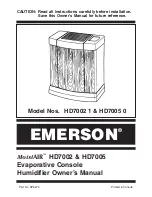■
For heat function model, when the dehumidier operaties
in heat mode, the display shows the room temperature.
.
Press MODE
to
select the desired humidity setting.
2.
Choose
Auto
Dry,
.
Continuous or Normal
■
Auto Dry: Will operate the dehumidifier only in the dry mode.
Auto Fan Speed is set automatically. The Desired Humidity
Desired
Humidity
The humidity displayed is only for reference. For accurate humidity,
please check a hygrometer.
■
Normal: Will
operate
the
dehumidifier
at
the selected fan
speed and desired humidity. If the humidity levels of the
room is higher than the desired humidity setting, the compressor
will turn on. If the humidity level of the room is lower than
the desired humidity setting, the compressor will turn off.
is set to 50% automatically.
■
Continuous: Will
operate
the
dehumidifier continuously
The Fan Speed can be adjusted. The Desired Humidity can
not be adjusted. The LED display will show the room humidity
level.
NOTE
:
The
de-icer
will
turn
off
the
compressor
if
a low temperature
condition
exists
.
Pressing the Desired Humidity button or the
plus
or
minus arrow button will not increase or decrease the
amount
of
moisture
removed
.
When
the
de-icer senses the
correct
operating temperature
,
the compressor will cycle back
on
.
Digital Display
Display
shows
relative humidity or time (depending on setting).
■
When the dehumidifier operates in Desired Humidity modes,
the display shows the relative humidity of the room.
■
When the timer is selected, the display shows the time when
the dehumidifier will turn on or turn off, depending on the setting.
.
Humidity Level
1.
Press the Plus or Minus button to activate the humidity setting
2.
program. Digits in the digital display will flash.
Press the Plus or Minus button again to set your desired
humidity.
3.
Digital display will stop flashing five seconds after setting.
Room humidity will be displayed.
Humidity can only be adjusted manually in Normal mode.
In Continuous and Auto Dry mode, humidity level is set automatically.
NOTE
:
NOTE
:
Timer
To set Timer for a 30-minute to 24-hour delay before the
dehumidifier is turned off (the dehumidifier must be On):
1. Press TIMER. Timer indicator light will come on, the Display
will flash. the display will show remaining hours before the
dehumidifier will turn off.
2. Press the Plus or Minus arrow button to change the delay
time, from 30 minutes to 24 hours.
The display will show the current relative humidity of the room,
3. After five seconds, the Timer indicator light will remain on.
To set Timer to turn on the dehumidifier, keeping previous
setting:
1. Turn off the dehumidifier.
2. Press TIMER. Timer indicator light will flash. The display will
show remaining hours before the dehumiditier will turn on.
3. Press the Plus or Minus arrow button to change the delay
time, from 30 minutes to 24 hours.
4. After five seconds, the Timer indicator light will remain on.
The display will show the current relative humidity of the room.
To clear the Timer delay program:
To see or change the remaining time.
1. Press TIMER once after it has been programmed. Display
2. While the display is showing the remaining time, press TIMER
again. Timer indicator light will turn off.
1. Press TIMER once after it has been programmed. Display will
show remaining time.
Dehumiditier can be either on or off.
2. While the display is showing the remaining time, press the
Plus or Minus button to increase or decrease the time.
NOTE:
will show remaining time.
3. After five seconds, the display will show the room’s current
relative humidity.
6
or show the current temperature of the room if it operating
in heat mode for some model.
or show the current temperature of the room if it operating
in heat mode for some model.