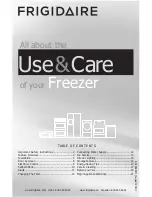Use & Care guide
3
Control panel and temperature setting
1
2
4
7
8
9
6
5
3
10
1.
On/off
2.
Fast Cool
3.
Refrigerator - and + temperature adjustment
4.
Refrigerator display
5.
Alarm
6.
Freezer display
7.
Freezer - and + temperature adjustment
8.
Fast Freeze
9.
Eco
10.
Good night
On/off
The entire product (both the refrigerator and freezer compartments) may be switched on by pressing this button.
Fast Cool
You can enable or disable the fast cool feature (quick cooling of both fresh and just cooked food). On the keyboard the Fast
cool Led turns on as well as on the fridge display.
Refrigerator - and + temperature adjustment
Used to modify the temperature setting of the refrigerator; confirmation corresponding to the selected temperature appears
on the display.
Refrigerator display
Shows the set temperature for the refrigerator compartment.
Alarm
An alarm situation has been detected in the product (see Troubleshooting section).
Freezer display
Shows the set temperature for the freezer compartment.
Freezer - and + temperature adjustment
Used to modify the temperature setting of the freezer; confirmation corresponding to the selected temperature appears on
the display.
Fast Freeze
Thanks to the Fast Freeze feature you can freeze in the suitable compartment (see image below) “just cooked” foods (at a
temperature of 70
°
C). This freezing phase happens 50% faster than it would happen on a standard freezer, and this offers
immediate benefits on the food consistency. Food tissues are further protected and bacterial growth is avoided. At the end
of the freezing process the temperature reverts to the programmed level.
In order to get better results, we recommend that you enable this feature 1 hour before you start inserting food inside the
freezer compartment. This feature works for max. 24 hours.