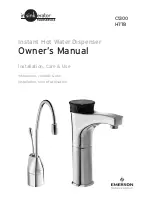5-11
Disconnect the dispenser
lighting assembly connector P6
on the user interface board.
Measure the voltage across the terminals
.
12 to 14 vdc is present across the terminals.
12 to 14 vdc is not present
across the terminals.
Replace the dispenser
lighting assembly
.
Replace user
interface board.
Replace user
interface board
.
Go to diagnostics on page 5-1,
then to step #6 on page 5-2 or 5-3
.
Go to diagnostics on page 5-1,
then to step #1 on page 5-2 or 5-3
.
Unit operates normally
.
Unit operates normally
.
Replace user
interface board
.
Te
st passes.
Te
st fails.
Press the light button
to exit diagnostics.
Go to diagnostics
step #7
.
Replace user
interface touchpad.
8. DISPENSER LIGHTING DOES NOT OPERA
TE
• Use this diagnostics procedure in the event that the dispenser night light never turns on.
9. DISPENSER LIGHTING DOES NOT OPERA
TE CORRECT
LY
IN THE “AUT
O” MODE
• Use this diagnostics procedure in the event that the dispenser lighting does not operate correctly
when set for AUT
O
(i.e. lighting should get brighter with more ambient light, and dimmer with less ambient light).
10. DISPENSER LIGHTING DOES NOT TURN OFF
• Make sure that the user interface board ribbon connectors are properly seated on the bo
ard.
YES
NO
YES
NO
Does lighting increase
and decrease
?
Check for normal
operation.
Does lighting turn of
f?
ST
ART
ST
ART
ST
ART
Summary of Contents for 8178501A
Page 4: ... iv NOTES ...
Page 30: ...5 2 WHIRLPOOL MODELS ...
Page 31: ...5 3 KITCHENAID MODELS ...
Page 32: ...5 4 MODULAR ICE MAKER ICE LEVEL DETECTOR MODELS ...
Page 42: ...5 14 NOTES ...
Page 44: ...6 2 WIRING DIAGRAM 2 A B ...
Page 45: ...6 3 SCHEMATIC DIAGRAM 1 Color Code ...
Page 46: ...6 4 SCHEMATIC DIAGRAM 2 ...
Page 48: ...6 6 WIRING DIAGRAM 2 A B ...
Page 49: ...6 7 SCHEMATIC DIAGRAM 1 Color Code ...
Page 50: ...6 8 SCHEMATIC DIAGRAM 2 ...
Page 52: ...CORPORATION ...