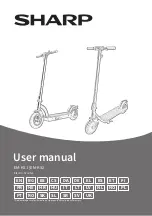51
WHILL Model C2/Ci2 User Manual
4
4. Operating procedures
4.6. Releasing the brakes
To move the device manually, push down the brake release levers located below the seat assembly.
WARNING
Release the brakes only when on a flat surface and in emergencies after turning off the power.
After moving the device manually with the brakes released, raise the brake release levers and
lock the brakes.
There is a risk accidents may occur because the device will move freely when the brakes are
released.
CAUTION
When moving the device after releasing the brakes, push it slowly by hand.
When the brakes are released, the device will move freely. Pushing it forcefully may cause it to
move in an unexpected direction. If the device is pushed at speeds of 5 mph (8 km/h) or higher,
there is a risk of the battery malfunction because a load is applied to the battery.
Do not operate the brake release levers with your feet.
The brake release levers may become deformed, broken, and unusable.
4.6.1.
Release procedure
1.
Turn off the device power.
2.
Push down both brake release levers below the seat
assembly (two on the right and left side).
The brakes are released. To re-engage the brakes, raise
both brake release levers.
Brake
release levers
Summary of Contents for C2
Page 1: ...WHILL Model C2 Ci2 en US CA User Manual ...
Page 18: ...17 WHILL Model C2 Ci2 User Manual 1 1 Safety precautions ...
Page 34: ...33 WHILL Model C2 Ci2 User Manual 3 3 Charging the battery ...
Page 41: ...40 WHILL Model C2 Ci2 User Manual 4 4 Rotate the arm forward Check that the arm is locked ...
Page 90: ...89 WHILL Model C2 Ci2 User Manual 5 5 Assembly adjustment and disassembly ...
Page 96: ...95 WHILL Model C2 Ci2 User Manual 7 7 About the smartphone app ...
Page 104: ...103 WHILL Model C2 Ci2 User Manual 8 8 Maintenance and inspection ...