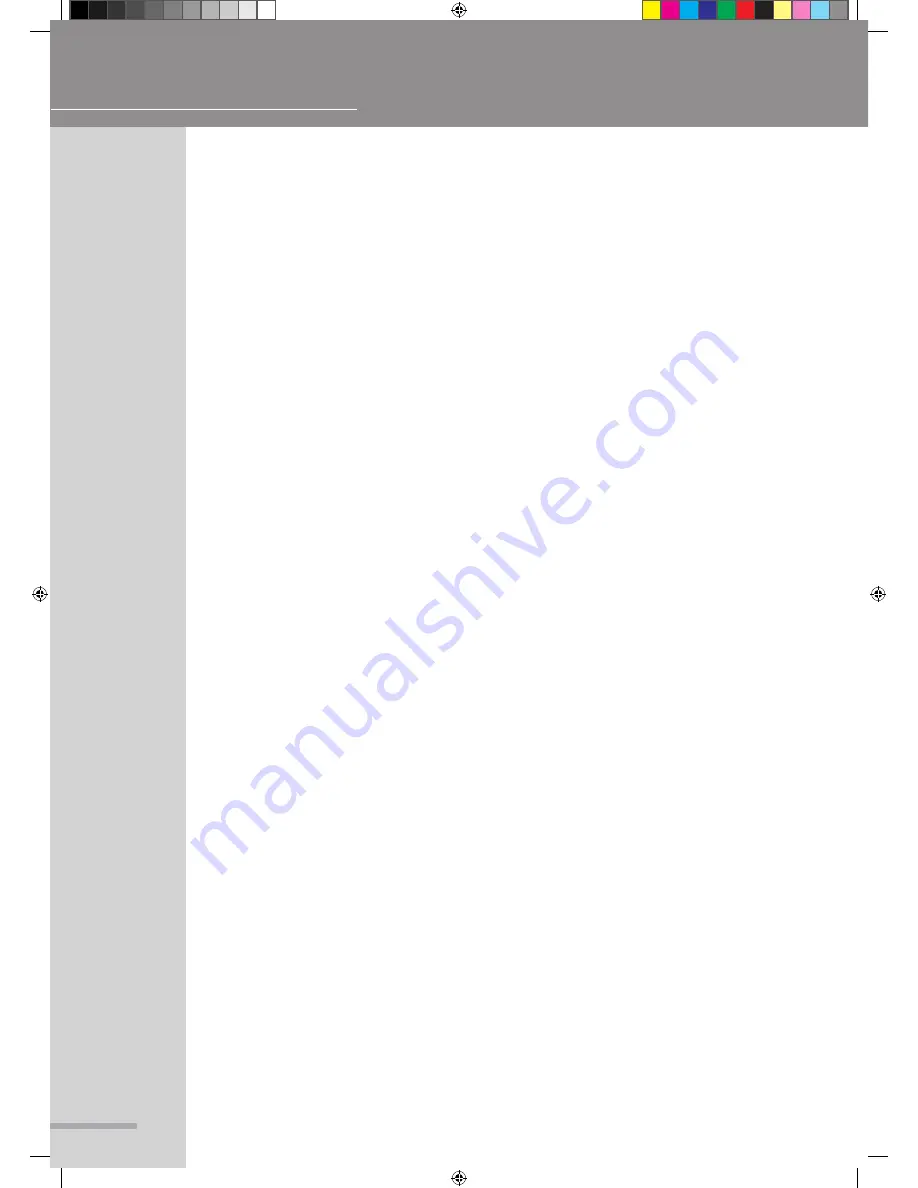
OPERATING MANUAL AND USER GUIDE
7
TUNING THE ROOM/CROSSOVER ADJUSTMENTS
The XO-Series crossovers are great tools for improving the accuracy and efficiency of your sound
reinforcement rig.
A continuously variable frequency crossover is a valuable tool for anyone serious about getting the
best possible sound out of every venue.
Proceed through the following steps to help adjust the settings to suit your equipment and venue:
● Find the recommended crossover points as stated by the manufacturer of your speakers (Usually
stated in the manual)
● Adjust the crossover points on the XO-Series crossover to match the recommendations from
your speaker manufacturer
● Next you will need to determine the correct levels for each of the individual outputs, this is most
effective using RTA but you can get a reasonable result by using your ears and judgement,
much like mixing a band live.
● Check the input meters on your amplifiers for overloading, it is also good practice to constantly
review any other meters throughout your signal path to ensure correct gain structure and
optimum sound quality
● The next step is setting the volume levels on your power amplifiers. As correct gain structure
has been applied it is not uncommon to set the amplifier lower than usual, this is due to the
strong signal that correct gain structuring creates.
● Always constantly watch over all of the meters in your signal chain, they will make you aware of
the quality of signal throughout the chain. Always remember that a low signal level will produce a
weaker, noisier end product and an overloaded signal at any stage of he signal path can cause
damage to your speakers.
To fine tune your rig takes lots of practice and patience, when fine tuning the crossover points by
ear always remember that what may sound good to your ears may not be ideal for the components
in your speakers. Keeping the crossover point close to to the recommended frequency will help to
ensure the long term reliability of your speakers.
XO-series User Manual.indd 8
2009-8-11 16:43:51




















