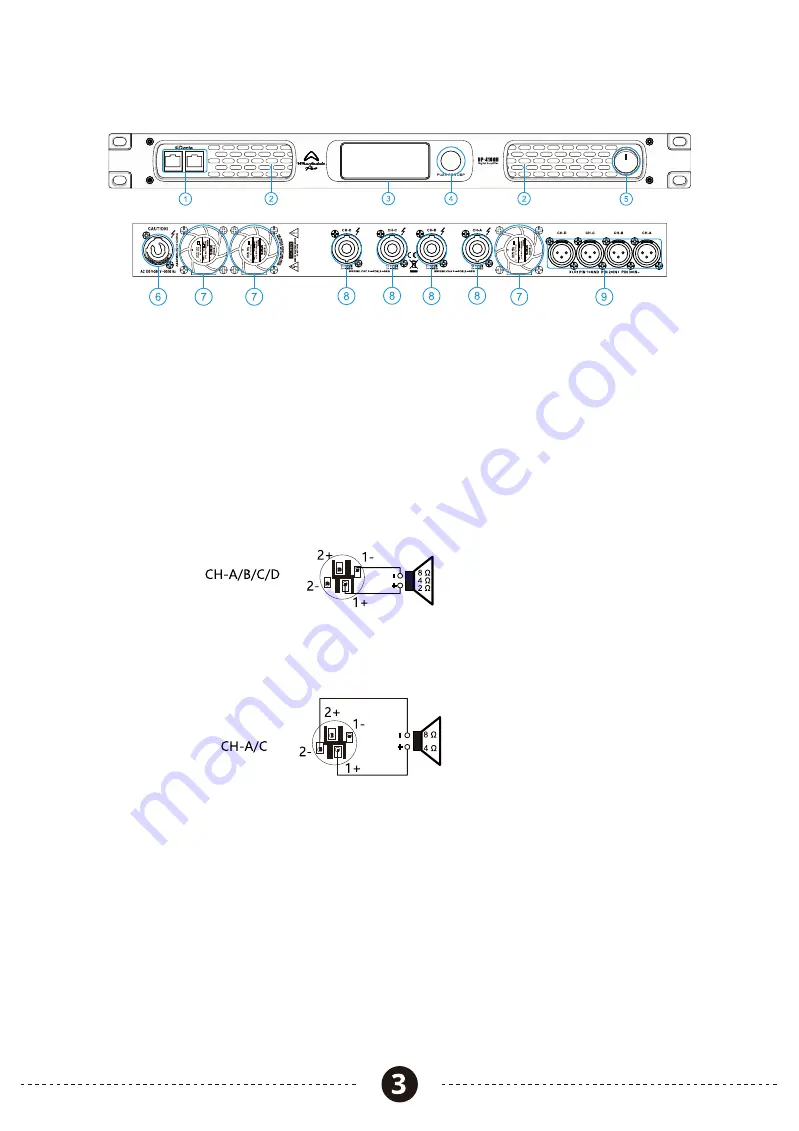
1. Dual RJ45 network interfaces: Dante ™ digital audio input interface, network monitoring interface.
2. Cooling vents. Forced airflo
w from fr
ont to back through the air filter.
3. Integrated L
CD control scr
een with backlight.
4. Control knob. Turn to select the DSP menu and press to confirm.
5. Mains Power switch. Used to turn the power on and off. When I is pressed, the power is turned on.
6. Mains Power input. Neutrik powerCon 20 A.
7. Fan. Pr
o
vides forced ventilation for front to back cooling.
8. Output connectors for connection to passive loudspeakers.
In ster
eo or single-channel mode, connect the speak
ers to the socket using the follo
wing methods:
In bridge mode, use the following method to connect the speak
er to the sock
et:
9. XLR Balanced signal input connectors.
INTRODUCTION

























