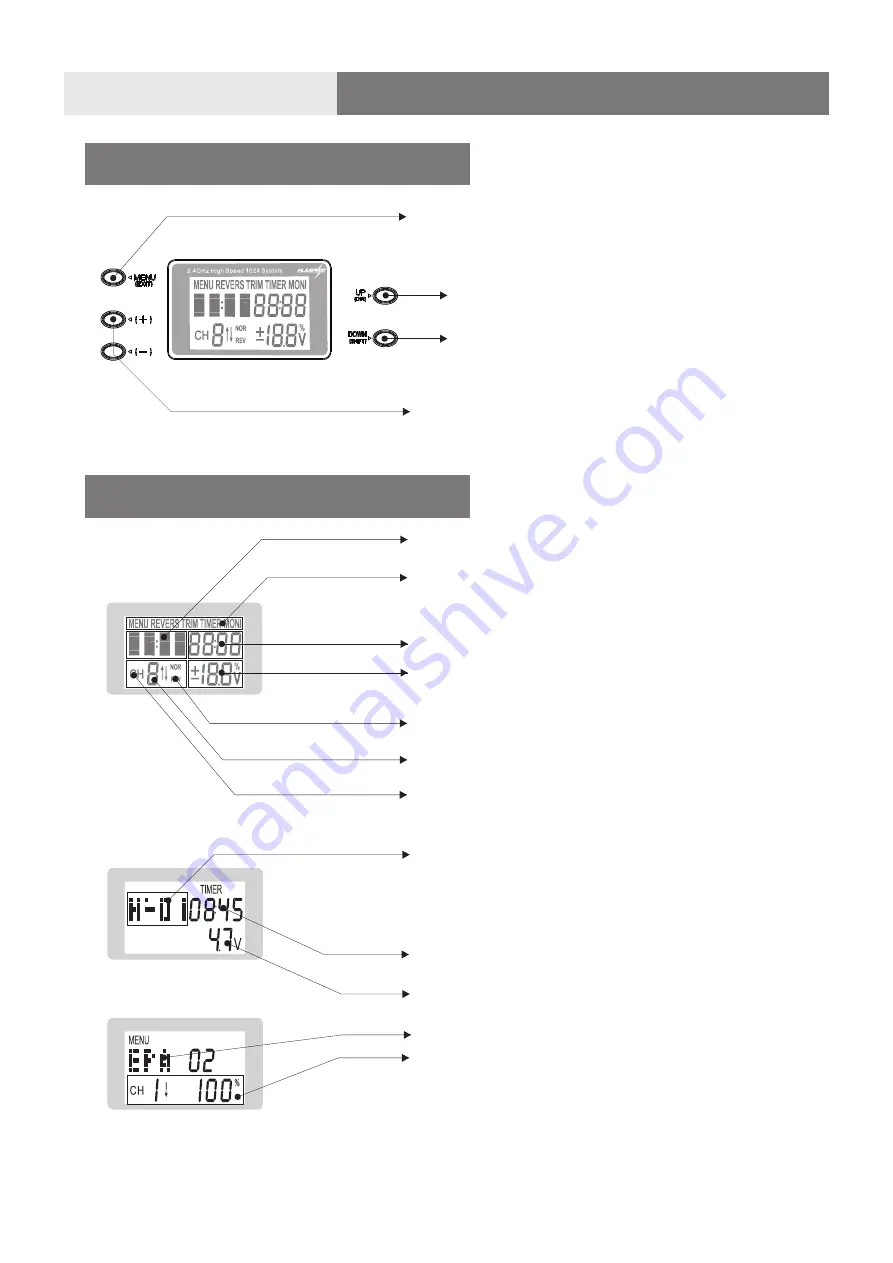
Item this area displays the item under operation or
editing.
Menu this area displays the menu under operation
Number/Time This area is for item number or timer
Value
:
display setting parameters
Parameters this area displays the parameters under
operation or editing
Reverse display reverse setting status. NOR for
normal and REV for reverse
Channel / Switch this area show the channel or switch
being adjusted.
Model Number: stand by display item. H-01 means the
no.1 helicopters A-06 means No. 6 airplanes.
Function description: function description display.
Timer: to set the travelling time of your model.
Voltage: display battery voltage
Setting item: displays the item name
Setting area: displays the setting parameter
Percentage: displays the parameter (percentage)
positive/negative and value.
Negative/positive: ↑ for positive ↓for negative
Value
:
display setting parameters
Menu Button: Power on to enter stand by interface.
Press and hold Menu button, enter system setting interface.
In the system setting interface, press menu to switch to the
next function setting. Press and hold the menu button to
return to stand by interface.
Up button: change the editing value towards
positive direction
Down button: change the editing value towards
negative direction
+ button: to edit parameters. Press and hold the + button to
fast increase the value. You can also press and hold the +
button to confirm settings under specific function.
- Button: to edit parameters. Press and hold the - button to
fast increase the value.
Edit buttons
Display interface
8
Basic operation
Summary of Contents for WFT06II
Page 1: ......
Page 30: ...Airplane 30 ...
Page 31: ......
Page 32: ...www wflysz com shenzhen WFLY technology development Co Limited ...























