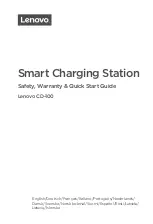16
Operation
If the warning sounds during
charging, press the button
SLOT several times until the
warning symbol starts
flashing. The flashing
battery slot symbol tells you
which slot contains the
faulty battery. Remove and
dispose the faulty battery.
7. If all inserted batteries are
suitable for charging, the
charging time will be
displayed. The battery slot
symbol indicates which
battery is charged.
Observe the display. Die
bars indicates how much
energy is in the battery. The
more energy the battery has,
the more bars are displayed. Charging time is usually less than indicated.
8. Wait until charging/refreshing process is finished and the
charging battery symbol is displayed. Now remove the
batteries. Additionally you will hear a short signal sound.
9. Disconnect the power supply unit from the wall socket. Always remove the
batteries from the slots.
Faulty Operation
You have select wrong battery size
If you realize during charging that you have set the wrong battery size, remove
the battery from the slot and re-insert, observing right polarity. Set with the
button SIZE the correct size and press the button SLOT so the battery charger
can start charging.
You have select wrong battery type
If you realize that you have set Ni-Cd/Ni-MH for alkaline batteries and vice
versa, first remove the batteries and set the switch correctly. Re-insert the
batteries and start charging process.
Do not change switch position while batteries are inserted and already
charged. The battery charger cannot realize this change-over and would
Summary of Contents for 42 80 86
Page 1: ...Westfalia Bedienungsanleitung Nr 105241 ...
Page 25: ...20 Notizen Notes ...