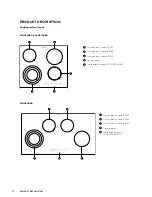9
OPERATING INSTRUCTIONS
Using the automatic warm-up function
All cooking zones are equipped with an automatic warm
up function When setting a heat setting using
, when
starting from
, the cooking zone switches to full power
for a certain amount of time and then automatically
switches back to the heat setting set.
CONTROL PANEL
DISPLAY
PILOT LIGHT
Switch on (only when starting at
)
Touch
to
(after 5 seconds)
Switch off
Touch
to /
to
Not used
Touch
to
to
TIPS & INFORMATION
IMPORTANT
If during the automatic warm up a higher heat setting
is selected, e.g. from to , the automatic warm up
is adjusted.
HEAT SETTING
LENGTH OF THE AUTOMATIC WARM UP (MIN:SEC)
0:30
1:00
1:40
4:50
6:30
10:10
2:00
3:30
4:30
---
The child safety device
The child safety device prevents unintentional use of the
appliance.
Switching on the child safety device:
•
Start the hob with
. Do not set the heat
settings.
•
Touch
for 4 seconds. The symbol
comes on.
•
The child safety device is switched on.
Switching off the child safety device:
•
Start the hob with
. Do not set the heat
settings. Touch
for 4 seconds. The symbol
comes on.
•
Stop the hob with
.
•
The child safety device is switched off.
TIPS & INFORMATION
IMPORTANT
The child safety device can only be switched on and off,
if no heat setting is set.
Overriding the child safety device:
The child safety device can be switched off in this
way for a single cooking session; it remains activated
afterwards.
•
Start the hob with
. The symbol
comes on.
•
Touch
for 4 seconds. The symbol
comes on.
Until the appliance is next switched off, it can used as
normal. After switching off the appliance, the child safety
device is active again.
TIPS & INFORMATION
IMPORTANT
After overriding the child safety device, a heat setting
or a function must be set within approx. 10 seconds,
otherwise the appliance automatically switches itself off.