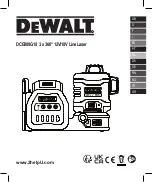15
Operation
Inserting the Batteries in the Battery Compartment 1
1. Open the battery compartment 1 (10) by loos-
ening the screw cap with a suitable slot screw-
driver. Turn the screwdriver counter clockwise
to open the battery compartment.
2. Insert three new batteries of the type LR44 with
the
+
pole facing up into the battery compart-
ment.
3. Close the battery compartment by screwing the
screw cap into place.
Inserting the Batteries in the Battery Compartment 2
1. Open the battery compartment 2 (14) by
loosening the screw cap with a suitable slot
screwdriver. Turn the screwdriver counter
clockwise to open the battery compartment.
2. Insert two new batteries of the type LR03
(AAA) observing correct polarity. The battery
symbols with the correct polarity are shown on
the housing.
3. Close the battery compartment with the screw cap.
Using the Spirit Level with Laser
To turn on the laser beam, press the
ON/OFF switch (13) in direction
I
. The
laser line will be shown on the object to
be proceed. To switch off the laser
beam, press the switch in direction to the
position
O
.
Use the vertical (4) and the horizontal (3) bubble vials in order to
get a horizontal and vertical line. Mark the drilling hole position or
the line and switch off the laser beam after each use.