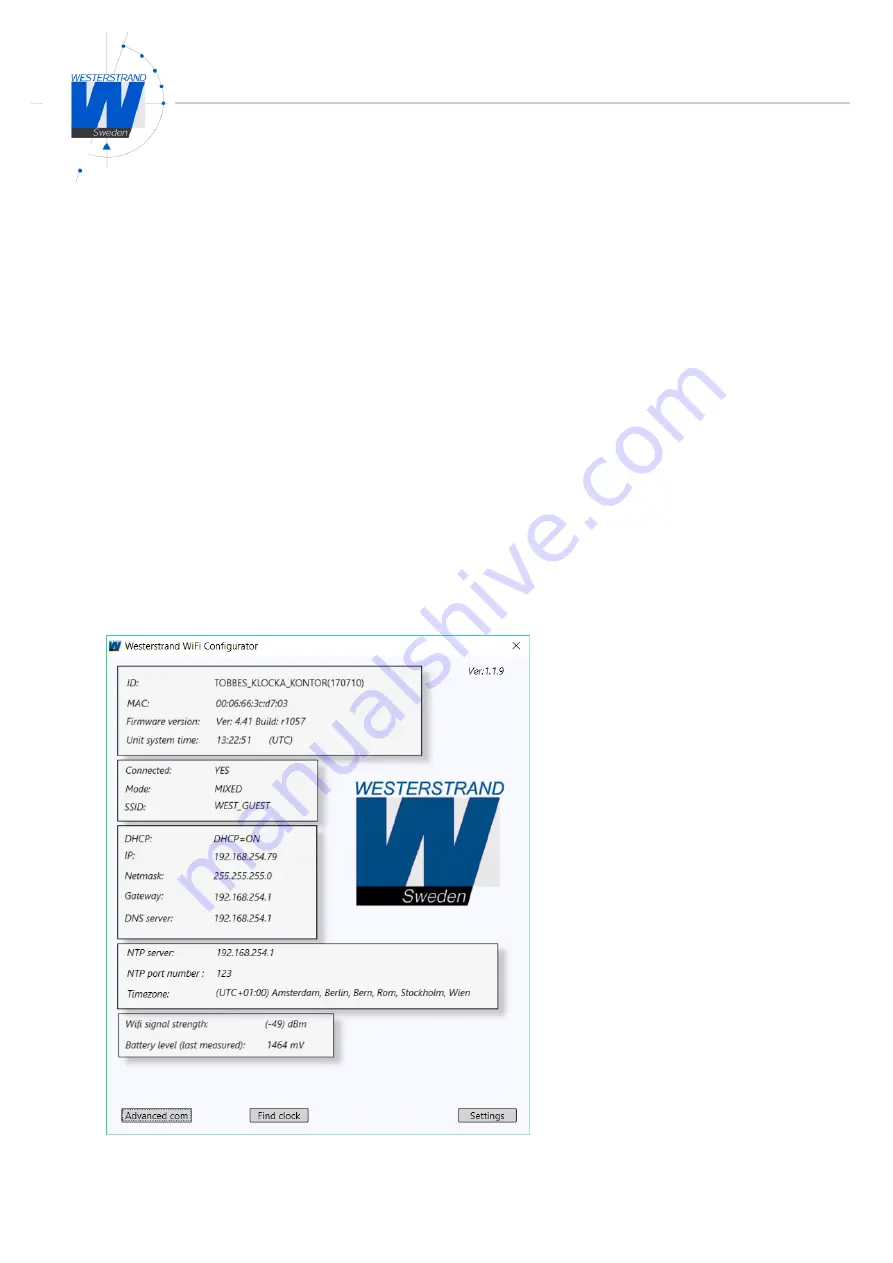
1980en05.docx
2018-06-08
4 (6)
Program Wifi Configurator
To enable the WiFi-clock to connect to a wireless network, the network settings must be configured.
This is done with the "Westerstrand WiFi Configurator" software, which is included on a CD.
Installation of software
The installation usually starts automatically when the CD is loaded. If the installation does not start
automatically, go to 'Start', select 'Run' and type X: \ SETUP, where X will be replaced with the letter
of the CD-ROM drive. Complete installation by following the onscreen instructions.
Note!
The PC security settings may require the application to be installed with administrator
privileges
Configuration
Start the program and connect the clock to a USB port on your PC.
Select "Find Clock" for the program to find the connected clock. This may take a few minutes and the
text "Searching" will appear in the meantime. After the clock has been found, the program displays
the current settings.
If the program fails to connect to the clock, an error message will appear. In that case, check that the
USB cable is properly connected. In some cases, you may force the program to look for specified com
ports through "Advanced com"
























