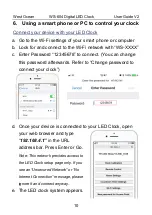West Ocean
WS-604 Digital LED Clock User Guide V2
18
e.
Open your web browser and in the URL address bar
enter
192.168.4.1/update
and press Enter or Go.
User name: admin
Password: admin
Note: Case Sensitive
f.
On the loaded page, upload
the file (
ws604_ v2.0X_XX
)
you received from our support
team.
BE CAREFUL
when you are updating
the file:
MAKE SURE
you have selected the correct file.
Uploading
WRONG
file
will lead the clock to malfunction and
this is irrevocable!
g.
Upon successful updating, your LED Clock will beep
and restart itself.
Important: Follow these steps to apply new software:
1.
Unplug the clock. (wait for 5-10 seconds)
2.
Press / hold the “ON/OFF” button on the back of the clock.
3.
Plug in power adapter.
4.
Release the “ON/OFF” button after the beep..
Congratulations!
You have just updated your LED Clock!