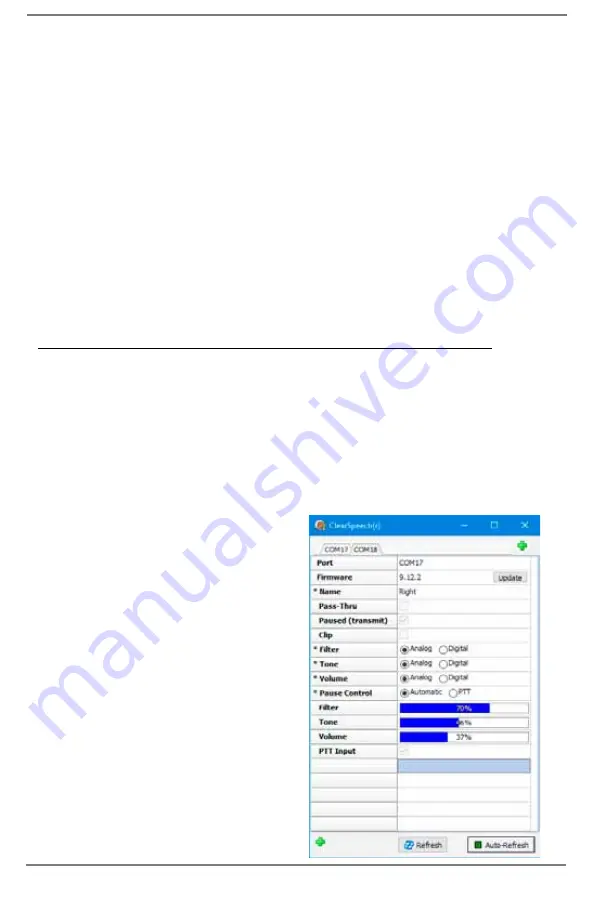
4
West Mountain Radio
Operating Manual
an appropriate supply for 117 VAC. The CLRstereo will operate
correctly with any voltage from 9VDC to 15VDC. A quiet source
will reduce noise in the audio.
USB Power:
This is one of two possible sources of power for
the CLRstereo. The USB jack may be connected to a PC or
standard USB charger to power the CLRstereo.
USB Data:
This is the same connector as “USB Power.” When
connected to a PC two COM ports will appear at the PC. If they do
not appear (usually due to an older version of Windows) you will
need to install the WMR drivers. The USB drivers can be installed
by using the WMR Device Diagnostic Utility. This utility can be found
on the West Mountain Radio website under Support > Downloads
(www.westmountainradio.com/content.php?page=wmr-downloads)
The CLRstereo has two CLRmodule units inside. The two COM
ports can be used to monitor and control the two units. This is not
required for normal operation. One use would be to update the
firmware. The CLRmod PC Utility program can be downloaded
from the aforementioned download page to monitor and control
the CLRmodule. A hardware interface must be provided to
interface the 0-3.3V signals on
the CLRmodule to the PC RS232
port or a USB port.
The West Mountain Radio
CLRstereo has two CLRmodules
inside and it has a USB interface
connected to those modules.
This provides an easy-to-use
development platform for the
CLRmodule.








