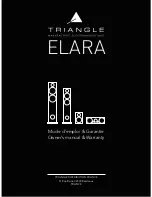E-16
West Marine VHF75 Radio Owner’s Manual
saving a Channel to Memory
When you find a channel you’d like to keep, press and
hold
L/M/H MEM
. Whenever you are on that channel,
MEM
displays. Press and hold
L/M/H MEM
again to remove that
channel from memory.
scanning Channels in Memory
Press
SCAN DUAL
to begin scanning the channels stored in
memory. Press
SCAN DUAL
or
WX Alert
to stop scanning.
Battery save Feature
The Battery Save feature is an automatic feature that turns
off the RX power if there has been no RX or TX activity for 3
seconds. RX power turns back on whenever there is activity.
#
note: Battery save feature does not work while the radio is
in scan mode.
MaintenanCe anD trouBleshooting
Due to its rugged design, your radio requires very little
maintenance. However, it is a precision electronic instrument,
so you should follow a few precautions:
x
If the antenna has been damaged, do not transmit except
in an emergency situation. Transmitting with a defective
antenna may cause further radio damage.
x
You are responsible for continued FCC technical
compliance of your radio.
x
Periodically test your radio’s performance.
Common Questions
Problem
Things to Try
The radio won’t turn
on.
Charge the radio.