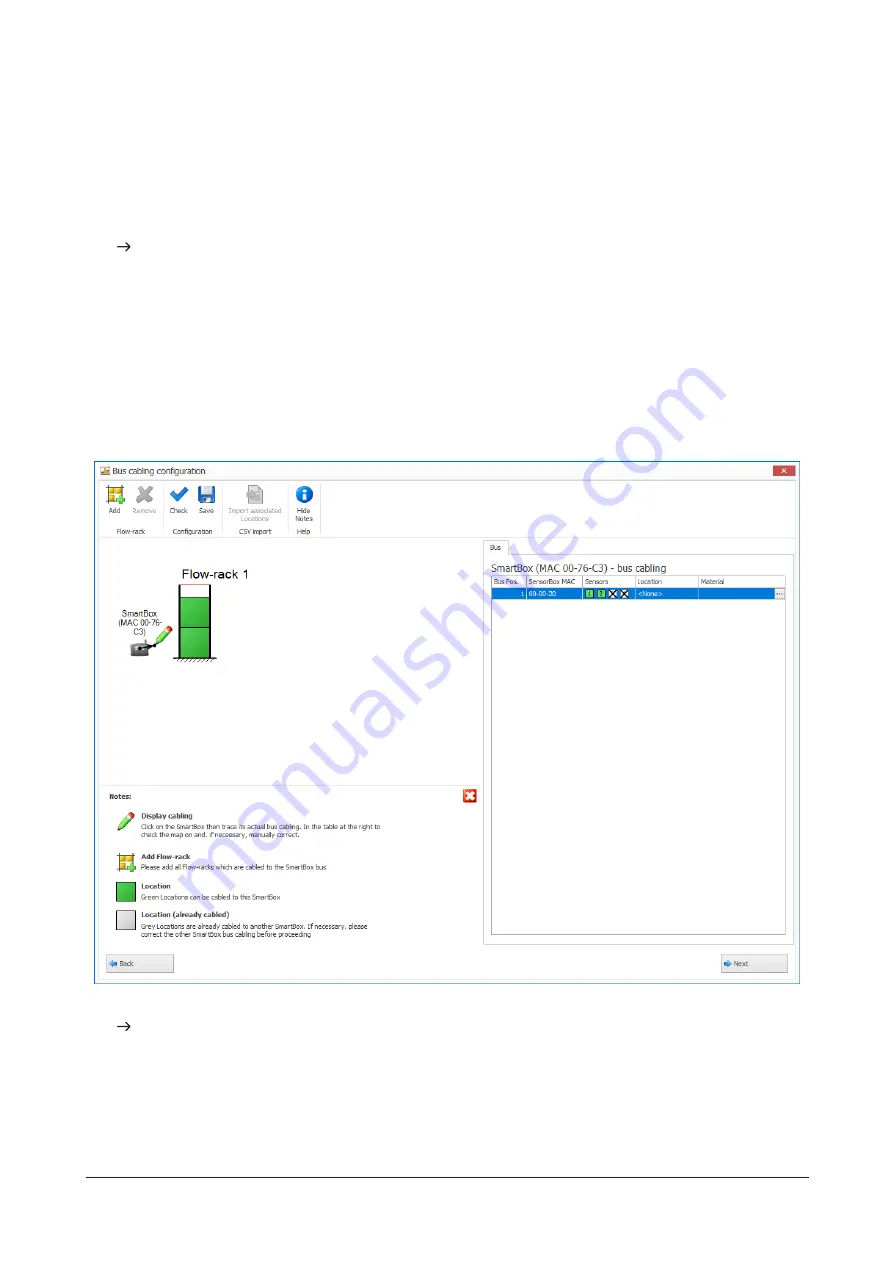
3.
Click
OK
.
- or -
1.
Enter a search term in the
Search term
field.
2.
Define the scope of the search by enabling or disabling the
Part Number
or
Description
check-
boxes.
WERMA-StockSAVER searches the list of materials and displays the search result.
3.
In the list, select the material you want.
4.
Click
OK
.
4.1.5 Specifying the bus cabling
The
Bus cabling configuration
window maps the bus cabling from the template from the instal-
lation guide in the WERMA-StockSAVER software.
1.
In the toolbar, click
Add
to add all flow-racks that are connected to the SmartBox.
The
Add Flow-rack
window is displayed.
52
310.865.005 0318_AB
Summary of Contents for WERMA-StockSAVER
Page 1: ...Handbuch WERMA StockSAVER Version 1 0 03 2018 310 865 005 0318_AB ...
Page 159: ...Manual WERMA StockSAVER Version 1 0 03 2018 310 865 005 0318_AB ...
Page 314: ...Manuel WERMA StockSAVER Version 1 0 03 2018 310 865 005 0318_AB ...
Page 370: ...2 Cliquez sur Rechercher un pilote sur mon ordinateur Version 1 0 03 2018 57 ...
















































