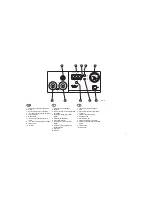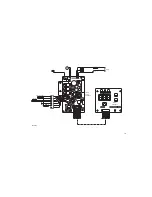4
If the button is continuously pressed, the adjustment is fast. Approx. 2 sec. after
releasing the button, the display (2) automatically switches back to showing the actual
temperature. Dependent on the system, when using the hot-air pencil only the set
value is displayed.
Air-setting
By permanently pressing the „Air“ button (8) the display switches to air-volume. The
air throughput can then be altered gradually from 1 l/min-10 l/min by pressing the
„Up“ or „Down“ buttons (4) (7). If the buttons are continuously pressed, the
adjustment is fast.
Offset / Setback Adjustment (Temperature Compensation / Temperature Reduction)
Switch off unit. Keep „UP“ button pressed during switch on until the self-test has
been completed. Release button. The offset value currently set appears on the display
to the right of the digital point. When the „Air“ button is pressed the display to the left
of the digital point changes to the setback value. These values can be changed using
the „UP“ or „DOWN“ button.
To save the value set, keep the „AIR“ button pressed until the display flashes.
Maintenance
When using the hot-air pencil:
Contaminated filters influence the air throughput of the pump. Therefore the main
filters for „vacuum“ (9) and „air“ (10) should be inspected regularly and changed
when necessary. To do this, unscrew the filter cover, remove the contaminated filter
and replace with a new original Weller filter cartridge. Make sure that the filter-cover
seal is correctly in place, insert the compression spring, and screw the filter cover
back on firmly.
When using the desolder:
Desoldering bit, heating element and sensor make up a single unit which is highly
efficient. The desolderer should be cleaned regularly. This involves emptying the
solder collector, changing the glass tube filter and checking the seals. A perfect seal
of the face of the glass cylinder gives full section power. Contaminated filters influence
the air throughput of the pump. Therefore the main filters for „vacuum“ (9) and „air“
(10) should be inspected regularly and changed when necessary. To do this, unscrew
the filter cover, remove the contaminated filter and replace with a new original Weller
filter cartridge. Make sure that the filter cover seal is correctly in place, insert the
compression spring, and screw the filter cover back on firmly. The „vacuum“ filter
removes flux vapours from the extracted air and must therefore be regularly
inspected.
Attention: Working without the filter destroys the vacuum pump.
Use the cleaning tool (0051350099) to clean the suction nozzle opening and the
suction tube.
Various suction nozzles solve many desoldering problems. The suction nozzles can
be changed easily; a suitable tool is integrated into the cleaning tool. The thread on
new suction nozzles should be smeared with „Antilocking paste”.
Only change suction nozzles when hot.
To avoid the suction nozzle seizing solid with the heat, the suction nozzle should be
unscrewed regularly and the thread smeared with „Antilocking paste”.
In the case of a very dirty thread or a broken suction nozzle, the repair can be
performed as follows:
1. Drill out with 4 mmø drill, maximum 11 mm deep.
2. Recut the thread with an 12 – 24 UNC 2A tap, remove swarf.
3. Smear new suction nozzle with antilocking paste and screw in place.
Figures of the cleaning tools, cleaning procedure and exchange of the suction
nozzles see page 20.
3. Information for Operation
Hot-air pencil:
The nozzles are screwed onto the heating element. To change the nozzles use the
socket spanner SW 8 and a wrench.
Attention: The thread length is at most 5 mm. A longer thread destroys the heating
element.
Summary of Contents for WRS 1002
Page 22: ...20 ...