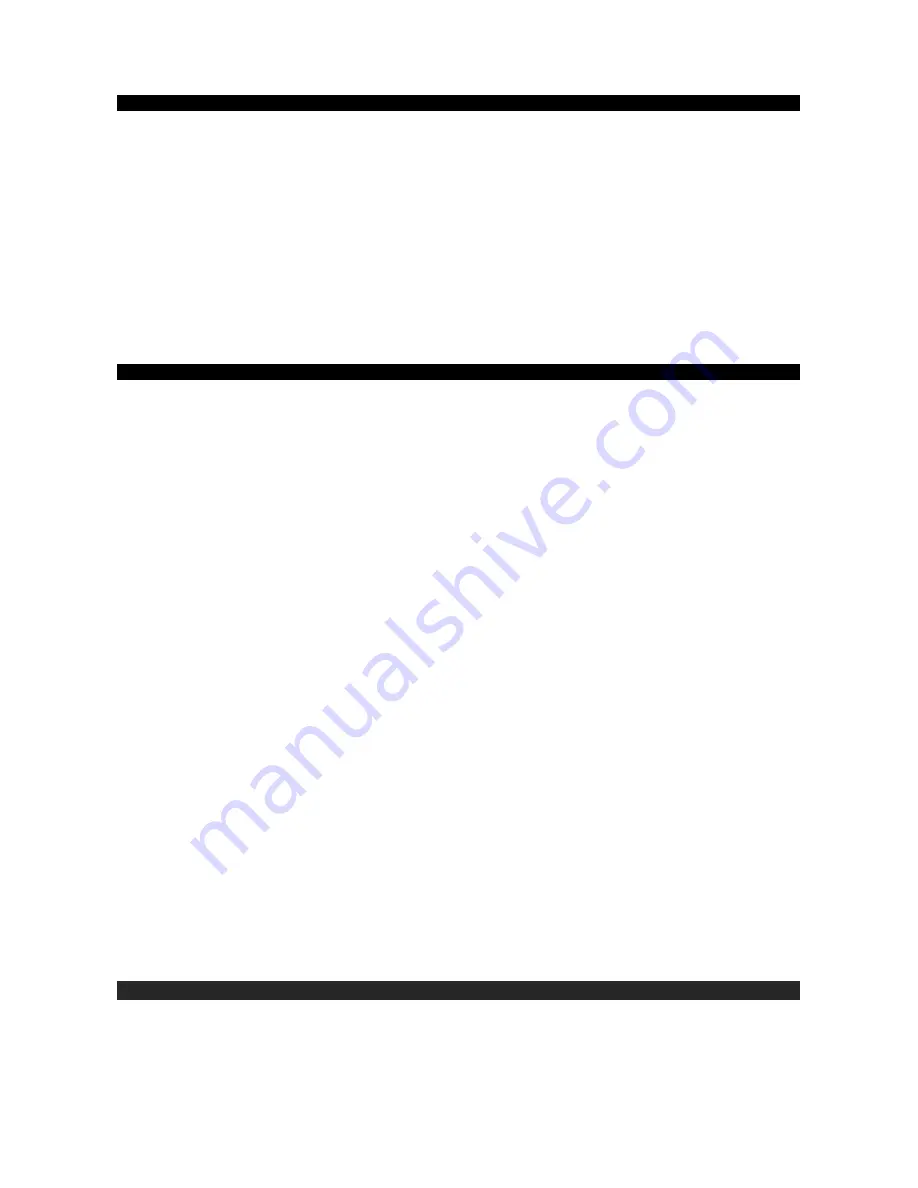
E-6
RADIO OPERATION
1. Press Power Button to start up, FM will be the default function, and LCD display 87.5MHz.
2. Search stations: Hold down SKIP± to auto scan and it will stop once find one; also you can press SKIP±
once to search stations manually.
3. Preset stations: take 100.8MHz for example, hold down the PROGRAM button while listening, LCD will
begin to blink “MEM”, and display “P01” at the same time, then press SKIP± to choose such as “P05” to
store the station, again press PROGRAM button to confirm, finally 100.8MHz is saved into “P05”. You can
save up 20 stations for each FM and AM.
4. Obtain stations: Press the PROGRAM button once, and press SKIP± to choose the saved stations that
you want to listen to
.
5. Press the MODE button once, it will automatically scan and save the stations that are able to be received.
6. Press the BAND button, then convert to AM
CD/MP3 OPERATION
1. STOP
Press STOP button to stop the CD from playing.
2. PLAY/PAUSE
1) Press the PLAY/PAUSE button to play CD, LCD shows the track “00*” and CD playing icon.
2) Press the PLAY/PAUSE button to pause CD playing, LCD will display the track “00*” and CD playing
icon.
3. SKIP+ Button
1) Press the SKIP+ button to go to next song.
2) Hold the SKIP+ button for about 2 seconds to fast forward to the next track number.
3) When the LCD displays, “folder no.” such as “F01”. Press SKIP+ to go to the next folder.
4. SKIP- Button
1) Press the SKIP- Button to go to previous song.
2) Hold down the SKIP- Button for more than 2 seconds to rewind the track number.
3) When the LCD displays, “folder no.” such as “F02”. Press SKIP- to go to the previous folder.
Once you skip backward to the beginning of the song, it will automatically start playing.
5. MODE button(While in CD and MP3 mode)
1) Press the MODE button once, it will repeat a single song playing. The LCD display will read, ”REP”.
2) Press the MODE button twice, it will repeat the folder playing. The LCD display will read, “REP ALBUM.”
3) Press the MODE button three times, it will repeat all the tracks. The LCD display will read, “REP ALL”.
4) Press the MODE button four times, it will enter random playing mode.
The LCD display will read, “RAND”.
5) Press the MODE button five times, function canceled.
6) Hold down the MODE button for 2-3 seconds. You will enter to “+10” mode. The LCD will begin blinking
and will display the track number. You can press SKIP+ for +10 tracks, or press SKIP- for -10 tracks. The
“+10” mode will exit on its own if you do not press any button. You can also press the MODE button
again to cancel “+10” function.
6. PROGRAM button (When you are in CD mode, but are not playing the CD)
1) When you are not playing a CD, press the PROGRAM button, the LCD will display “P01”and “PROG”
will flash.
2) Press SKIP± to select the song to be programmed.
3) Press the PROGRAM button to store your selection.
4) You may repeat steps 1-3 to program up to 20 tracks for CD/CD-R/CD-RW disc or program up to 99
tracks for a MP3 disc.
5) Press PLAY/PAUSE to play the programmed songs.
AUX IN OPERATION
1. Press the FUNCTION button to convert to AUX mode.
2. The LCD will display “AUX”.
3. Insert the external signal jack into AUX-IN jack, and then the unit will work as speaker.
Summary of Contents for W-RCT410
Page 5: ...E 4 LOCATION OF CONTROLS ...










