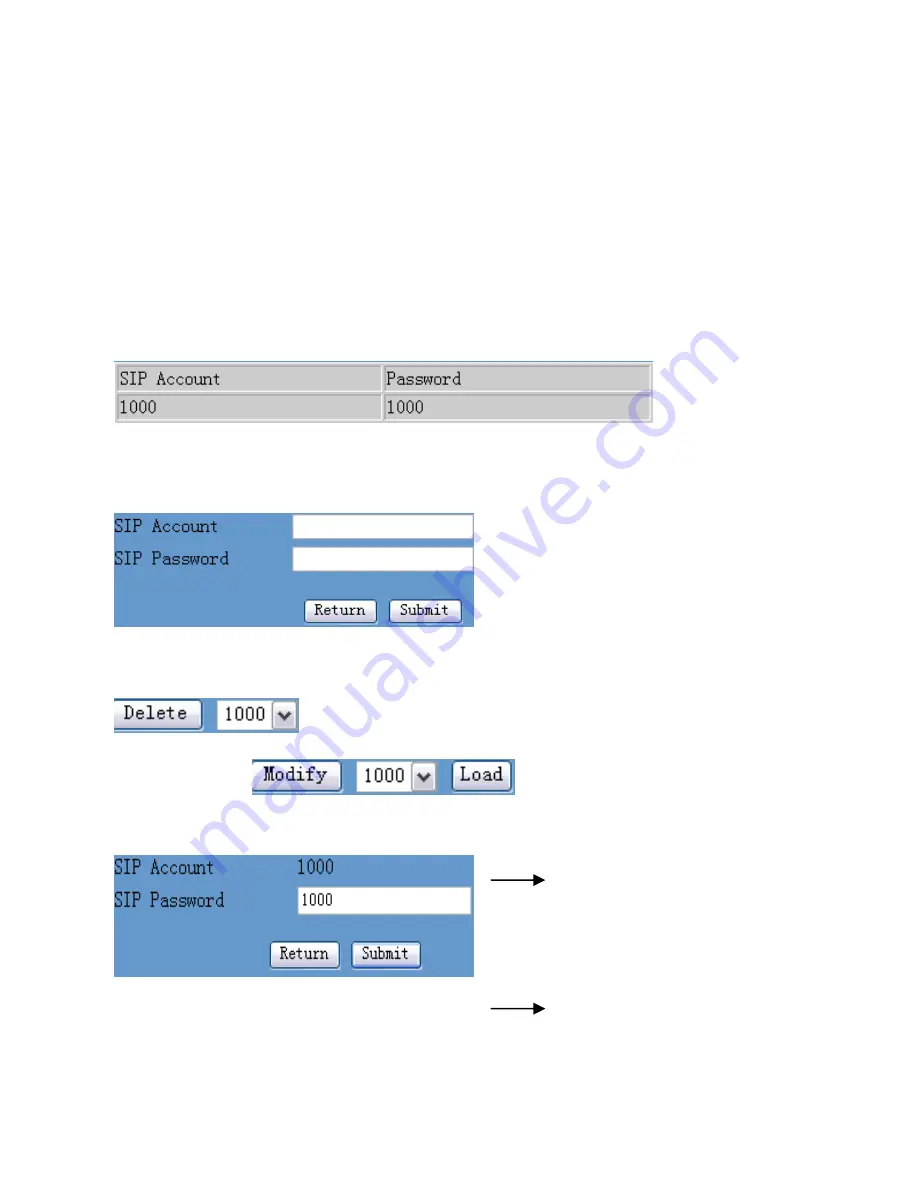
3195IF -VoIP User Manual V1.0
56
re-start ---reload
get help ---help
quit ---exit
clear screen displa ---clear
PING host ---ping x.x.x.x
trace ---trancert x.x.x.x
If user has accounts of a certain SIP server and each account has
different password, then user should add each account and its
corresponding password to the account& password table.
Configure display of account & password list;
Click Add to add account and password, it is shown as the following
figure:
Configure additive accounts
Configure additive passwords
Click submit to submit the configuration, click return to cancel the
configuration and return;
Select accounts that you want to delete from the drop-down menu,
click delete.
Select drop-down menu to select accounts that want to modify, click
load to load the configuration and then click modify to modify;
Accounts
to
be
Modified, read-
only;
Passwords
to be modified;
Click submit to submit, click return to cancel the modification and
then return.
Summary of Contents for 3195IF
Page 18: ...3195IF VoIP User Manual V1 0 12 ...
Page 19: ...3195IF VoIP User Manual V1 0 13 ...















