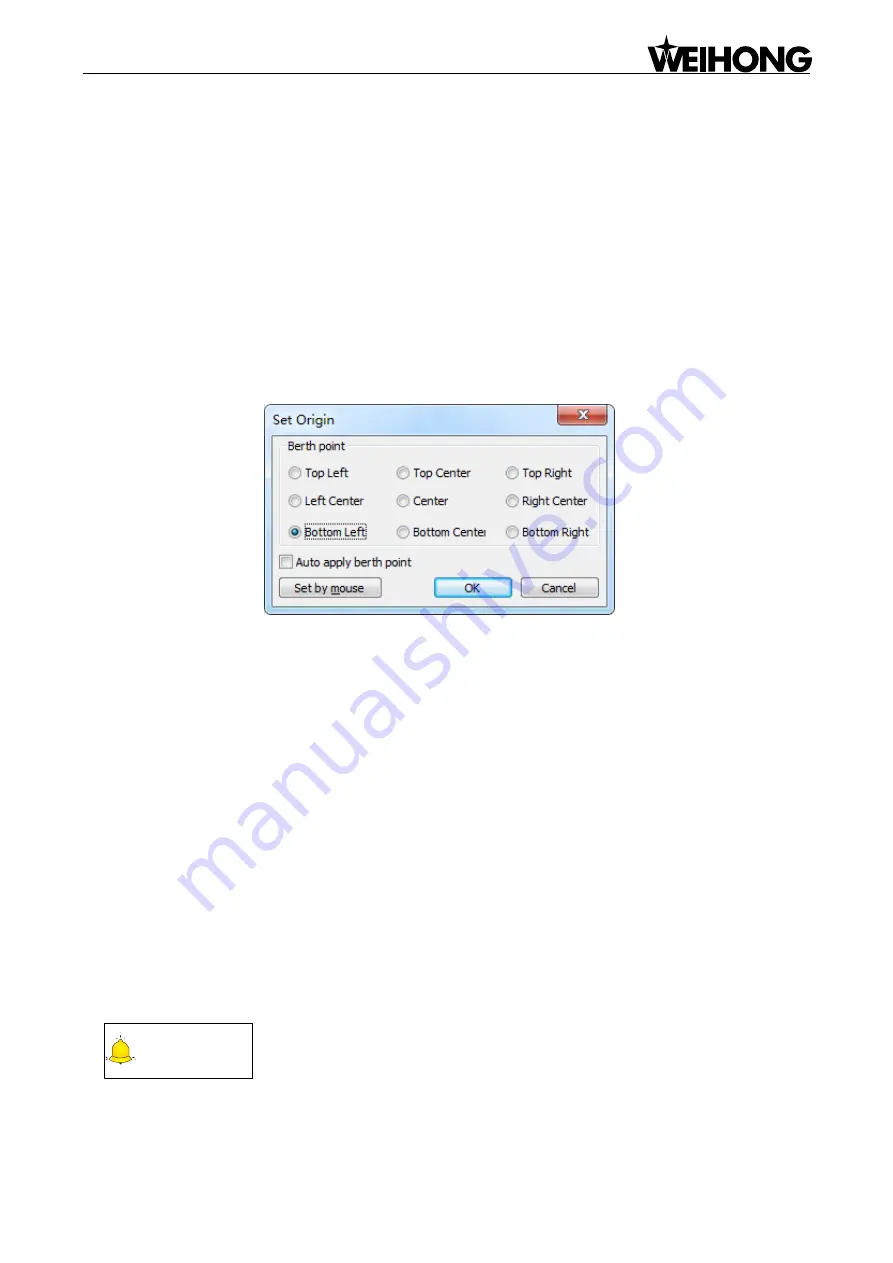
Specialized Concentrated Focused
Menu Functions
「
23
」
[Wireframe Mode]
It is the default draw mode, under which all objects are displayed in wireframe.
[Ordinary Mode]
Also called fill mode, ordinary mode shows objects belonging to
―Fill‖ (under Object menu) filled with a
color.
[Set Origin]
Clicking this menu item will eject a dialog
―Set Origin‖, as shown in Fig. 4-11, in which workpiece origin
can be set.
Fig. 4-11 Set origin
The user can set workpiece origin by a feature point, directly entering X and Y coordinates, or by
mouse.
For the method to set workpiece origin by mouse, the software is available of catch function to help the
user set workpiece origin on the exactly desired position.
The advantages of setting origin are as follows:
The position of machining objects in WCS can be positioned more precisely;
After a file is loaded, the position of workpiece in WCS can be fixed more precisely;
It is more convenient to set origin as the start point of machining.
4.4. Draw Menu
Draw menu encompasses such options as [Dot], [Line], [Arc], etc, which will be introduced as follows:
CAUTION
All the following drawn figures can be accurately positioned through toolbar after
selected. The drawing is finished by left click.






























