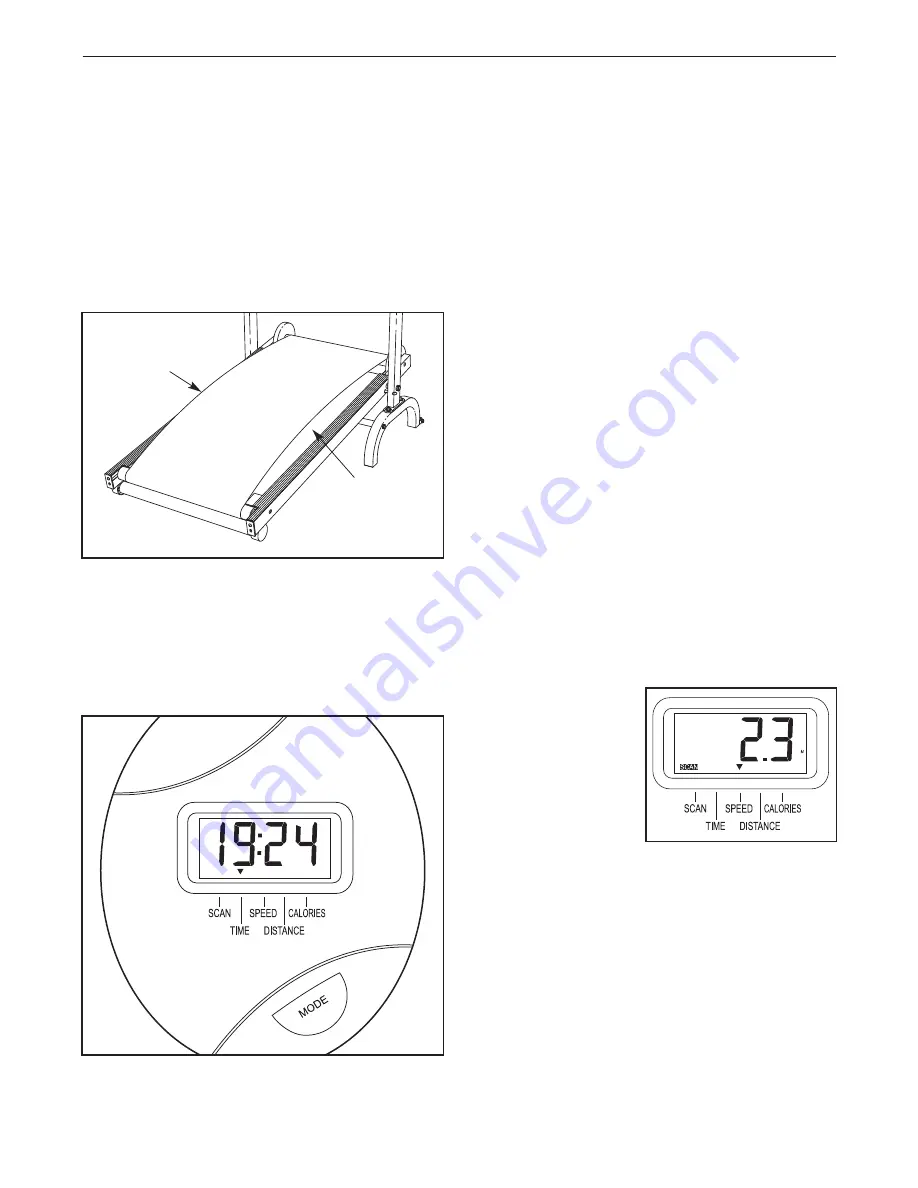
8
LUBRICATING THE WALKING PLATFORM
Before the treadmill is used, the walking platform
should be lubricated.
Open the included lubricant
packet. Reach under one side of the walking belt as
far as you can, and apply half of the lubricant to the
walking platform. Then, reach under the other side of
the walking belt and apply the remaining lubricant.
After you have applied the lubricant, walk on the
treadmill for a few minutes to spread the lubricant.
STEP-BY-STEP CONSOLE OPERATION
Before the console can be operated, a battery must be
inserted (see assembly step 5 on page 6). If there is a
sheet of clear plastic on the console, peel off the
plastic.
The console features five modes:
• Scan—This mode displays the Time, Speed,
Distance, and Calories modes.
• Time—This mode displays the elapsed time.
• Speed—This mode displays your speed, in miles
per hour.
• Distance—This mode displays the number of miles
you have walked.
• Calories—This mode displays the approximate
number of calories you have burned.
Note: The console can display speed and distance in
either miles or kilometers. An “M” for miles or a “K” for
kilometers will appear in the right side of the display
while the Speed or Distance mode is displayed. Press
the Mode button for about six seconds to change the
unit of measurement if desired.
Follow the steps below to operate the console.
1. Turn on the console.
To turn on the console, press the Mode button or
begin walking. Note: If a battery was just installed,
the console will already be on.
2. Track your progress with the five modes.
When the power is
turned on, the
Scan mode will be
selected and the
word SCAN will
appear in the dis-
play. The console
will display the
Time, Speed,
Distance, and
Calories modes, for several seconds each, in a
repeating cycle.
To select only the Time, Speed, Distance, or
Calories mode, press the Mode button until only the
Time, Speed, Distance, or Calories arrow appears
in the display. Make sure that the word SCAN does
not appear.
To reset all modes, press the Mode button for about
three seconds.
TREADMILL OPERATION
Apply
lubricant
here
Apply
lubricant
here
















