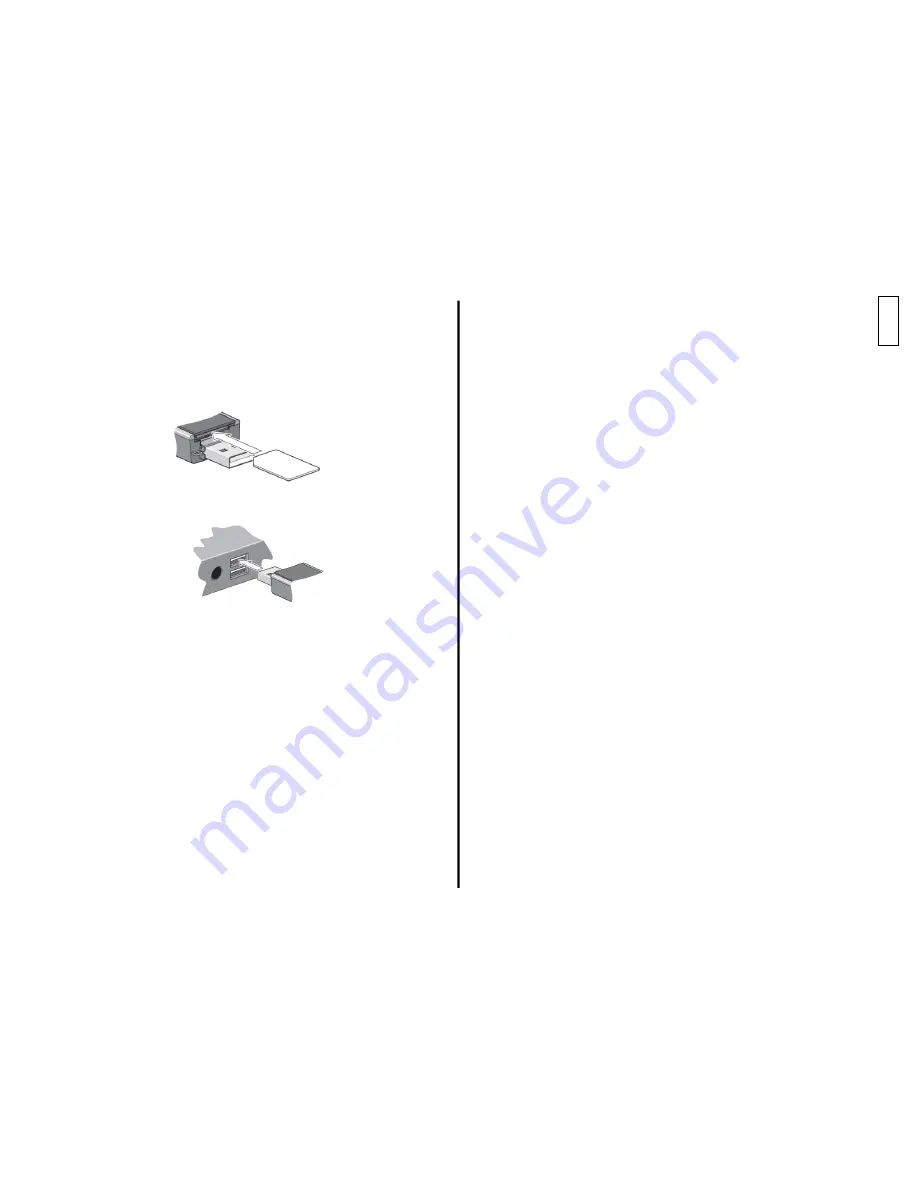
8
INSTALLING ON PC/MAC
1. Start up your computer.
2. Insert the SIM card:
3. Insert the modem in the USB port. :
Windows
Software installation begins automatically. Follow the
instructions displayed on the screen to install the Sierra
Wireless Watcher® software.
Mac OS X
When the 3G Sierra Wireless Watcher® window appears,
double-click on the installation programme.
4. Once the software is installed, the modem searches for a
network. If the modem finds a network the "connect" button
becomes available in Sierra Wireless Watcher®.
Click on "Connect" to connect to the network.
5. If you are asked to configure a profile, click on
Yes
. The
Profile window opens. Select your mobile phone operator from
the list of default profiles. If your mobile phone operator is not
in the list, contact your operator to obtain the APN name,
remote login and remote access password.
6. Click on OK. The modem is ready to use.
What should I do if the software installation does not begin
automatically?
If TRU-Install does not begin automatically, you can start the
installation procedure manually.
Windows
1. Double-click on
My Computer
(Windows XP) or
Computer
(Windows Vista or Windows 7) on your desktop.
2. Click on the
TRU-Install reader
.
3. In the TRU-Install reader, open the folder
Win
, then double-
click on the file
Setup.exe
. Follow the instructions displayed
on the screen to install the software.
Mac OS X
If the 3G Watcher® window is not displayed:
1. Open Finder.
2. In Devices, double-click on
3G Watcher®
.
3. Double-click on the installation programme.
GB
Summary of Contents for WiFi On Board
Page 1: ......











