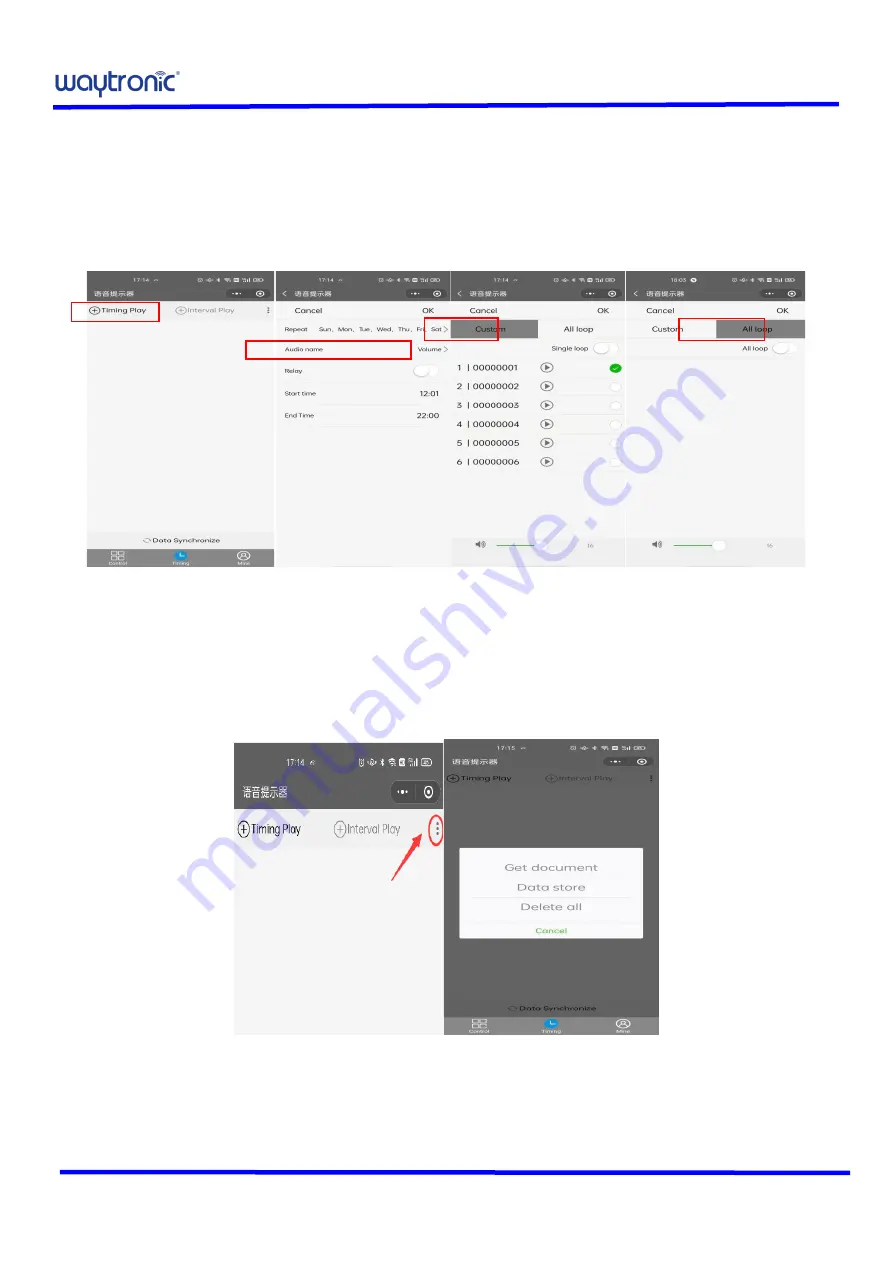
Shenzhen Waytronic Electronics Co., Ltd
Model number
:
WT-XS2
5
①
Select the “Custom”, it means the selected sound will play once during the set time period.
②
Select "All Loop", it means the selected sound will play in sequence after each trigger.
(2) Save the settings: After the settings are completed, click "OK" in the upper right corner to automatically return
to the "Timing" interface, and click "Settings Synchronization" at the bottom of the "Timing" interface to complete
the settings.
Note: Timed playback supports up to 20 groups
Step 1 Step 2 Step 3 Step 4
(2)
Save the settings: After the settings are completed, click "OK" in the upper right corner to automatically return
to the "Timing" interface, and click "Settings Synchronization" at the bottom of the "Timing" interface to complete
the settings.
(3)
Save the settings in batches: Click the hidden button in the upper right corner of the timing interface and select
"Data Storage". After connecting to another product, click the "Get Archive" to call up the timing group, then click
"Set Synchronization".
Step 1 Step 2
(4)
Batch delete timing setting: Click "Batch Delete" in the hide button to delete the timing group.








