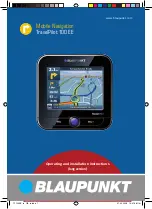English
A. Volume
D. Stop
B. Return to main menu
E. Pause / Play
C. Select flash file
F. Speed bar
7. Ebook
Tap the "
" icon , then tap the "
" icon to choose Ebook files , double tap the file and enter into the
following interface .
A. Return to main menu
E. Next page
B. Bookmark list
F. Previous page
C. Bookmark
G. Select Ebook file
D. Setting to set theme & font
8. Default
Tap the "
" icon and enter into the following interface . Tap the icon “ OK “ to load factory default setting .