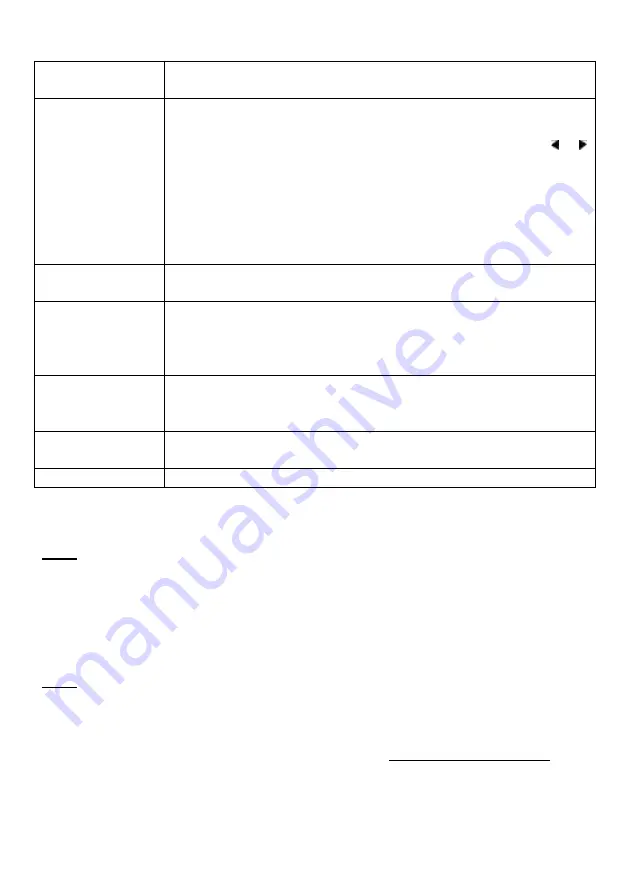
Auto Search
To start auto search for TV channels in the country selected under
the field COUNTRY.
Manual Search
To set the manual search options, confirm by pressing the OK key.
The dropdown menu will appear.
Select the Channel by the “1-9, 0” number keys or use the or
keys under the field “Freq Channel”. The channel list is from 5 to
70.
If you select “5”, then the corresponding information of Freq
(MHz) data, Bandwidth and quality will appear automatically.
Press the “OK” key to start searching DTV channels, or the “Exit”
key to exit.
Country
Select the country in which the device is to be used under the field
“Country”.
Program Edit
Input the password to open the program edit table.
The default
password is 000000.
You could reorder the channels sequence, Skip, Lock, Delete, and
mark as favorite the channels.
EPG
Open the Electronic Program Guide and book program schedule
here. The device will then automatically switch to the desired
channel at the scheduled time.
Sort
Select the channel sort method, four options are available: By LCN,
By ONID, By Service Name and By Service ID.
LCN
To ON/OFF LCN (Logic Channel Number) functions.
5. PVR – recording & view recorded TV program
Note:
Insure to connect the Mobile HDD to the device via the USB interface before
recording.
Press the PVR key under TV mode, it will start recording TV program.
Press the STOP key to open the dropdown menu, press the OK key to stop
recording.
Note:
To view the recorded files, press the MENU key to open the [Main Menu]. Select the
[PVR] menu by the arrow keys and confirm by the OK key.
All the recorded files will be found and listed. Select the desired file by the arrow keys
and press the OK or PLAY/PAUSE key to view the file.
(Please see point 6.4 PVR.)










