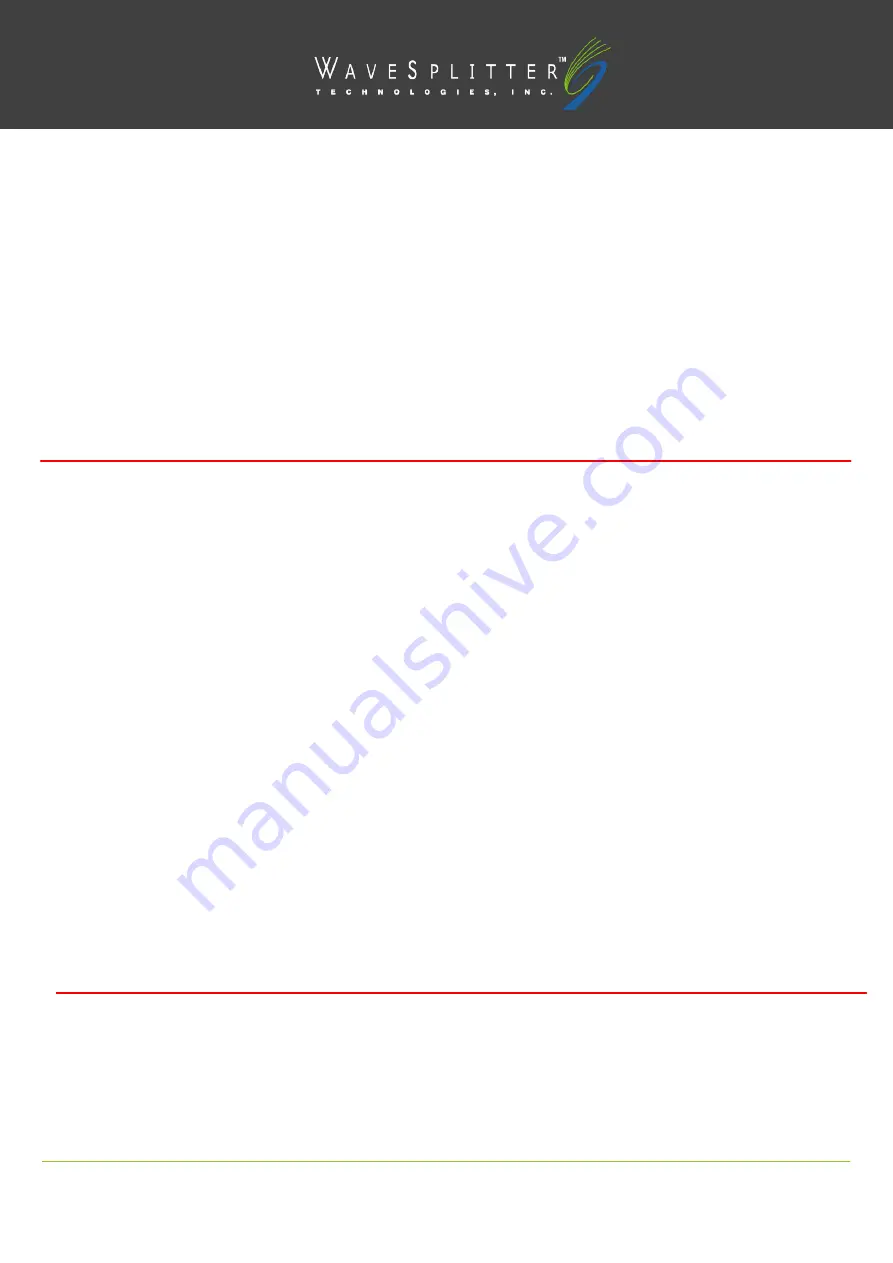
Copyright ©2020 Wavesplitter AV Technology
|
Wavesplitter .com
TEL
:
1-510-0651-7800
:
V2
OPERATION MANUAL
Introduction
WST-UOT004 is a professional version of HDMI to USB 3.2 Gen1 video capture device, this product can capture the audio and video signals
(such as cameras, computers, various video equipment, etc.) by HDMI input port, it can support up to 4K@60Hz / 1080P@240Hz
high-resolution and high-Hertz (Hz) audio and video signals. You can connect to mobile phones or computers by the USB3.2 Gen1 Type-C
port to realize audio and video capture and live broadcast functions. This product supports HDMI loop out, allowing you to enjoy a
complete low-delay and high-resolution experience while capturing. In addition, this product supports microphone input and audio output
which can be connect to headphones, speakers and microphones to provide the real-time audio output and embedding microphone sound,
you can adjust according to your different needs. It is very suitable for video conferencing, video education, game/e-sports live broadcast
and personal Vlog and other fields. This product does
n’t
need to install any driver, it supports plug and play and easy to operate. This
product support multiple types of video and audio acquisition tools and software of conference system, more widely used.
Key Features
⚫
Capture video and audio signal from HDMI sources
⚫
Support HDMI 2.0 high-resolution and high-Hertz (Hz) video and audio signals, the highest input / output resolution can reach
4K@60Hz / 1080P@240Hz.
⚫
Supports HDMI loop out, allowing you to enjoy a complete low-delay and high-resolution experience while capturing
⚫
Up to 3840x2160@30Hz and 1920x1080P@120Hz resolution can be captured through the USB Type-C port.
⚫
Supports input/output of high-Hertz (Hz) audio and video signals, smooth audio and video without stuttering.
⚫
This product is compatible with various audio and video capture tools, such as OBS, Potplayer, YouTube, Xsplit, vMix, QuickTime, etc.
⚫
This product is compatible with conference systems and communication software, such as CISCO Webex, Teams, Skype, Zoom,
Google meet,
TeamViewer, WhatsApp, Facetime, Viber, LINE, WeChat…etc.
⚫
This product supports microphone input and audio output which can be connect to headphones, speakers and microphones to
provide the real-time hearing audio output and embedding microphone sound.
⚫
This product supports UVC1.0, no need to install any driver and support plug and play, easy to operate.
Package Contents
HDMI to USB Video Capture Device x 1 | USB Type-C Cable x 1 |Mount x 2 |Screw x 4



























