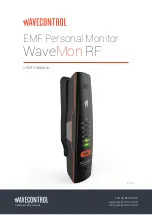Mount
Fastening system
Power density
indicator from 10%
to 200% of limit (LED)
USB connector
Tripod socket
Opening for securing
ON/OFF button and
status indicator
4.
FIRST STEPS
The
WaveMon RF
is an easy-to-use and very complete electromagnetic field
monitor. To switch it on, press the ON/OFF button on the front panel. The
device will switch on and go through the start-up sequence to check that all the
warning systems are working properly and that the batteries are suitable to run
the device.
The sequence is:
•
2 beeps
vibration for 1 second
all the white LEDs light up
the
battery status is displayed with the blue LEDs for a few seconds.
Figure 2:
Parts of the
WaveMon
User’s Manual
Personal equipment WaveMon
P.
6
Summary of Contents for WaveMon RF
Page 2: ......
Page 32: ......
Page 33: ...www wavecontrol com...
Page 34: ...Safety Quality Service 34 93 320 80 55 www wavecontrol com info wavecontrol com...