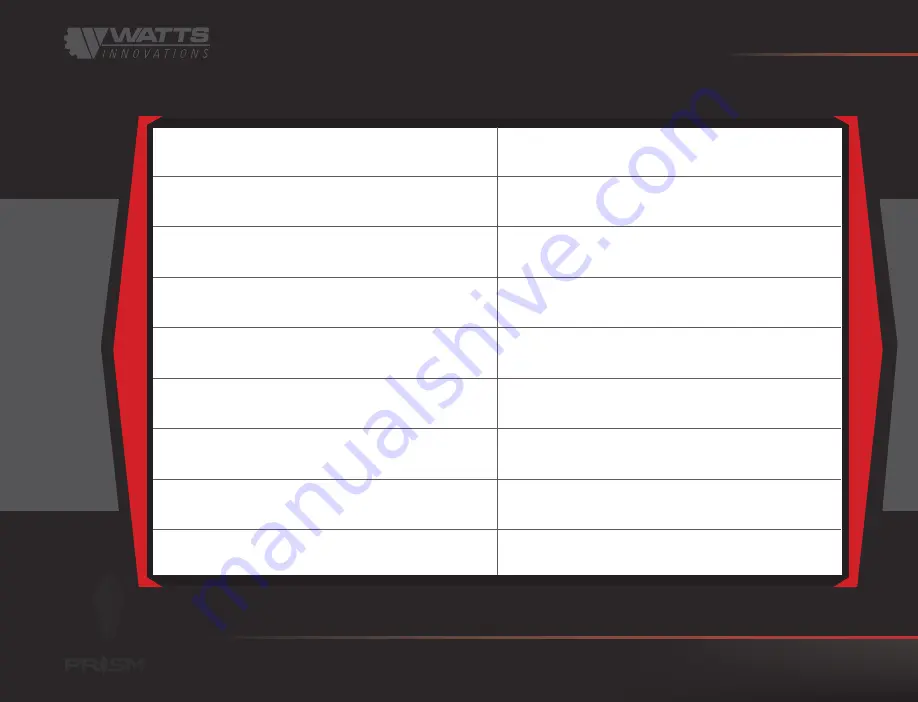
PRISM QUICK START GUIDE
11
>>>
[1]:
WattsQGC Application Settings
[10]:
Artificial Horizon & Heading Indica-
tor
(magnetic)
[2]:
PRISM Vehicle Settings
[11]:
Real-Time Telemetry Values
[3]:
Automated Flight Setup
[12]:
Camera Input Source Selector
[4]:
Main Fly Screen / Fly Menu
[13]:
Picture-in-Picture
[5]:
MAVLink warnings/notifications
[14]:
RTL/Land button
[6]:
GPS Satellite Status
[15]:
Takeoff button
[8]:
Battery % remaining
[17]:
Pre-flight Checklist
[7]:
RSSI for RC/Video Link
[16]:
Arm Motors button
[9]:
Flight Mode
[18]:
Warning text




























