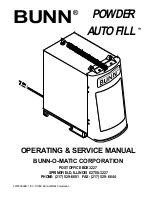Installation
-Brine Line and Overflow Connection-
1. Position brine tank on a smooth, level surface near the softener resin tank. If necessary, the brine tank can be
placed at a higher level than the resin tank, but never at a lower level.
2. Install one end of 3/8" O.D. by 1/4" I.D. brine line tubing (included with unit) to push lock fitting located on left side
of control valve.
3. Remove brine tank cover.
4. Remove cap from brine well.
5. Insert opposite end of brine line through outer hole in brine tank.
6. Connect brine line to compression fitting on safety brine valve located inside brine well. Replace brine well cap.
7. Install 1/2" I.D. drain line tubing (not included) to the overflow fitting on brine tank located just below the brine line.
8. Run the opposite end of brine tank drain line to a suitable drain.
NOTE:
The brine tank drain line is gravity flow and must discharge below the overflow fitting.
CAUTION:
DO NOT “TEE” to the main drain line from control valve.
NOTE:
The brine overflow is provided as a back-up in the event the safety float shut-off should fail, allowing the brine
tank to overfill. This drain connection would then carry the excess water to the drain and prevent flooding of the
floor. Therefore, no liability will or can be assumed by the manufacturer of the softener should this occur.
-Electrical Connection-
1. Plug the cord from the control valve into a standard 115 volt / 60 Hz receptacle.
NOTE:
DO NOT plug into an outlet controlled by a wall switch or pull chain that could inadvertently be turned off.
2. For your protection, this unit is equipped with a 3-prong plug and should be plugged into a grounded receptacle is
designed only to accept 2-prong plugs, obtain a 3-prong adapter and secure the ground wire to the receptacle plate
mounting screw.
WARNING:
DO NOT remove grounding plug!! An improperly grounded unit could cause injury from electrical shock!
-Pressurizing The System-
1. Remove control valve cover or cabinet lid to access control panel. (See Figure 1.)
2. The control valve must be in the Service position! The word SERVICE is imprinted in the notch on the manual
regeneration knob. (See Figure 1.) If needed, rotate the manual regeneration knob CLOCKWISE to this position.
WARNING:
NEVER turn regeneration knob counter clockwise as this will cause damage to the control valve!
3. Slowly rotate the bypass valve to the SERVICE position. The handle will be parallel with the plumbing lines.
4. Open the nearest faucet to evacuate air from plumbing lines.
5. Check for leaks!!!
8