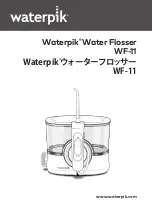One-Minute Timer/30-seconds Pacer
Around 30 seconds after starting use, the product stops temporarily. This notifies you that you
should move to the other arch of the oral cavity. After another 30 seconds (around 1 minute after
the start of use), it stops temporarily again. This notifies you that the recommended usage time
has been reached. Subsequently the temporary stop notification function does not activate until
the main unit power is turned OFF.
Depending on the water pressure setting, the level of water remaining in the reservoir after 1
minute may vary.
When Finished
When finished with use, press the power button once to turn OFF the power. (Blue light will be on
for several seconds and then turn off.)
When the remaining charge is low during use, the battery indicator blinks rapidly 3 times in
repetition. After the power is turned OFF, it blinks 3 times each, repeating 9 times, to notify the user.
In order to keep the main unit and reservoir clean, empty the remaining liquid in the reservoir after
each use. A small amount of water will remain inside the reservoir but this does not represent a
problem for health.
Finally wipe off any water droplets on the main unit and reservoir using a towel or other dry cloth.
To install the reservoir back onto the main unit, slide the reservoir toward the top of the main unit.
Caution
If you used mouthwash or other solution besides water, see “Using Mouthwash or Other Solutions”
(P. 11) section.
HOW TO USE TONGUE CLEANER TIP
Set the water pressure to the lowest setting and place the tip near the center of your tongue.
Gently press the tip against your tongue and pull it from the back to the front. Adjust the water
pressure to suit your preferences.
30 sec.
Upper Arch
Lower Arch
30 sec.
10