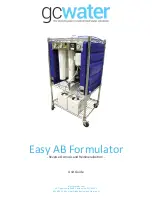5
and to as much as seven years. Falling system flow rates on RO systems are indicators that the
pre-filters and/or membrane requires replacement.
The pressure gauge located on the system bracket also is helpful in alerting the user to change
cartridges. It indicates the water line pressure after the pre-treatment cartridges. The indicated
pressure will fall when the cartridges require changing. When the pressure falls below 40PSI (2.75
bar), cartridges should be changed. (Note: This applies if the inlet pressure to the RO is 50 psi or
greater).
Membrane elements require changing much less frequently than the filter cartridges and only when
failure is indicated. This should be done when water production begins to noticeably fall or TDS
readings in the product water begin to rise.
T
otal
D
issolved
S
olids may be measured by a water
professional or by use of a simple hand-held TDS meter. These are available from your dealer or
from Waterite’s Online Store at www.waterite.com.
Soft water free from iron is ideal for long membrane life. Hardness, iron, chlorine and infrequently
changed filter cartridges are the membrane’s greatest enemies.
1. Close the cold-water supply valve. Depressurize the system by draining the water until the
flow of water stops. Grasping the cartridge to be removed, twist ¼ turn COUNTER-
CLOCKWISE. The cartridge will disengage and can be easily removed by pulling it out of
the socket. Repeat for each cartridge to be changed.
2. Wash hands thoroughly. Remove the replacement cartridge from its box and its sani-sealed
protective sleeve. Remove the protective cap. Make sure the correct cartridge is installed in
its socket according to its colour. Locate the alignment tab on the top of the cartridge (there
are two at 180 degrees from each other) and align with the center of the cap alignment
socket. Push cartridge straight up into the socket, while turning ¼ turn CLOCKWISE. The
cartridge will engage and lock into place. See figure 5.
Figure 5.
Cap alignment
socket
3. Turn the water supply valve ON. Allow the system to run for two to five minutes to flush.
You may now resume normal use of the system.
Your Warranty
Keep your bill of sale and your warranty certificate, included in this kit. This is needed to claim any
parts or repair service during the warranty period. Read the document completely for warranty claim
instructions.
!
BE SURE TO RETURN THE E
TM
WARRANTY CARD LOCATED IN YOUR
LITERATURE KIT. THIS IS NECESSARY TO VALIDATE YOUR PRODUCT WARRANTY.