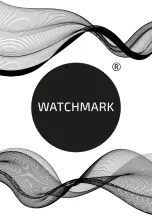Functions available in a dedicated application
Movement reminder
Wrist movement screen wake-up (G-Sensor)
Alarm clock
Automatic measurements
In the app, it is possible to set cyclical reminders every 30-240
minutes, whereby the watch, when it detects that a person
remains motionless for an extended period of time, reminds
them to perform an activity. You can also set the range of hours
during which the function will be active. To enable this function,
in the app, select 'Device' and then 'Sedentary Reminder'.
To enable the function of activating the watch screen with the
movement of your wrist, select "Device" in the app and then
"Light up display by rotating your wrist".
An alarm clock can be set in the app to help you wake up on
time. To enable this feature, select "Device", then "Alarms".
To have the watch take automatic measurements itself, enable
this function in the app. Select "Device", then "Switch setting"
and choose which measurements to take automatically.
18
Summary of Contents for WGT2
Page 1: ...USER MANUAL WWW WATCHMARK COM...
Page 25: ......