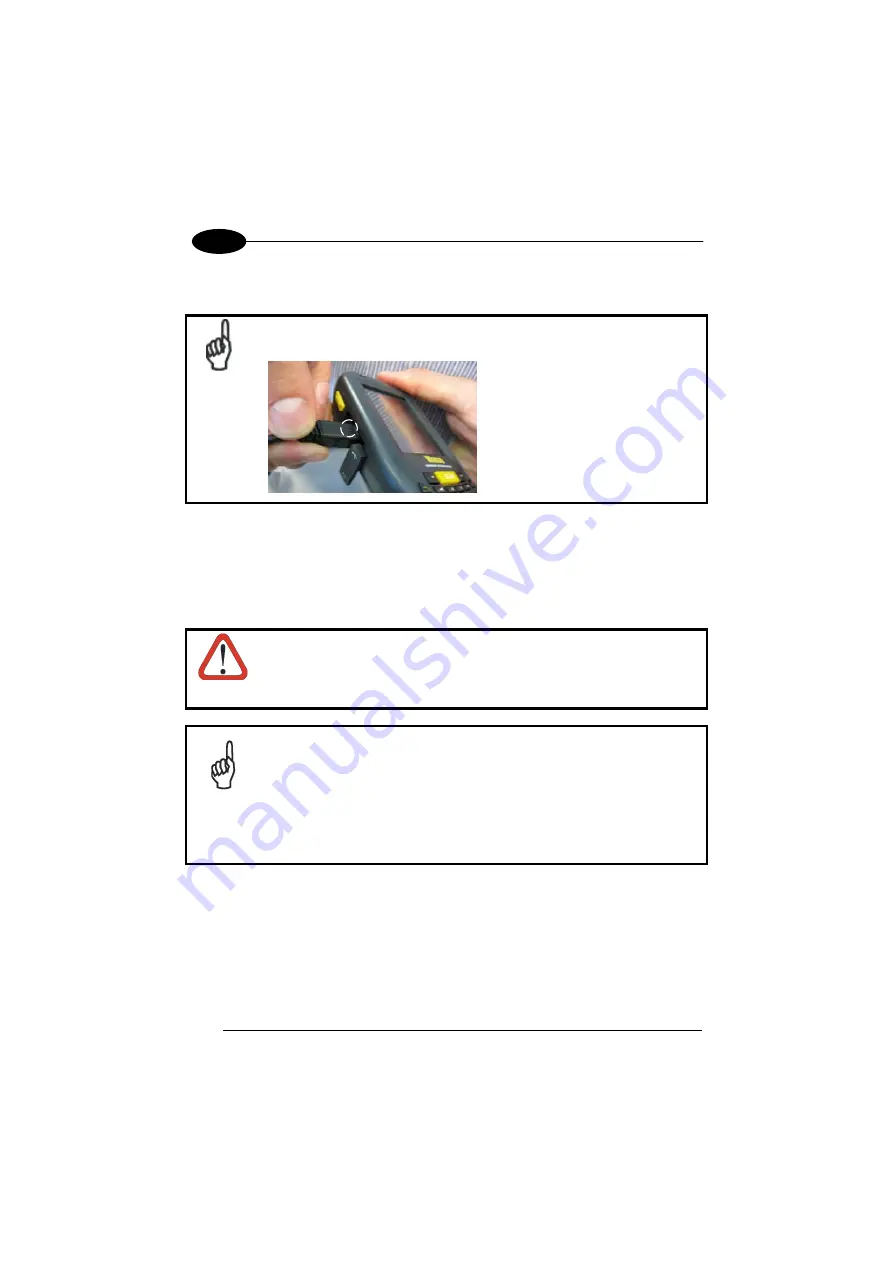
1
WDT60™
6
2
Moreover recharging is possible by USB direct connection with the host computer,
but with longer charging times.
Insert the micro-USB cable output plug into the micro-USB connector
of the WDT60, making sure that the arrow on the plug faces upwards:
NOTE
During the charging process the LED positioned at the right side of the display glows
red constantly. Once the charging process has been completed this LED glows green
constantly.
If the battery pack is removed from the PDA, it can be recharged by inserting it into
the rear slot of a Single Cradle.
Do not use the WDT60 until standard batteries are charged for
minimum 4 hours
and extended batteries are charged for minimum 6
hours.
CAUTION
Even if the storage temperature range is wider, in order to achieve
the longest battery life, store the terminal and the spare batteries
between 20 to 30 ºC (68 to 86 ºF).
In order to achieve the maximum charging rate the WDT60 should be
charged beetween 0-40 °C.
Never charge the main device or spare batteries in a closed space
where excessive heat can build up.
NOTE















































