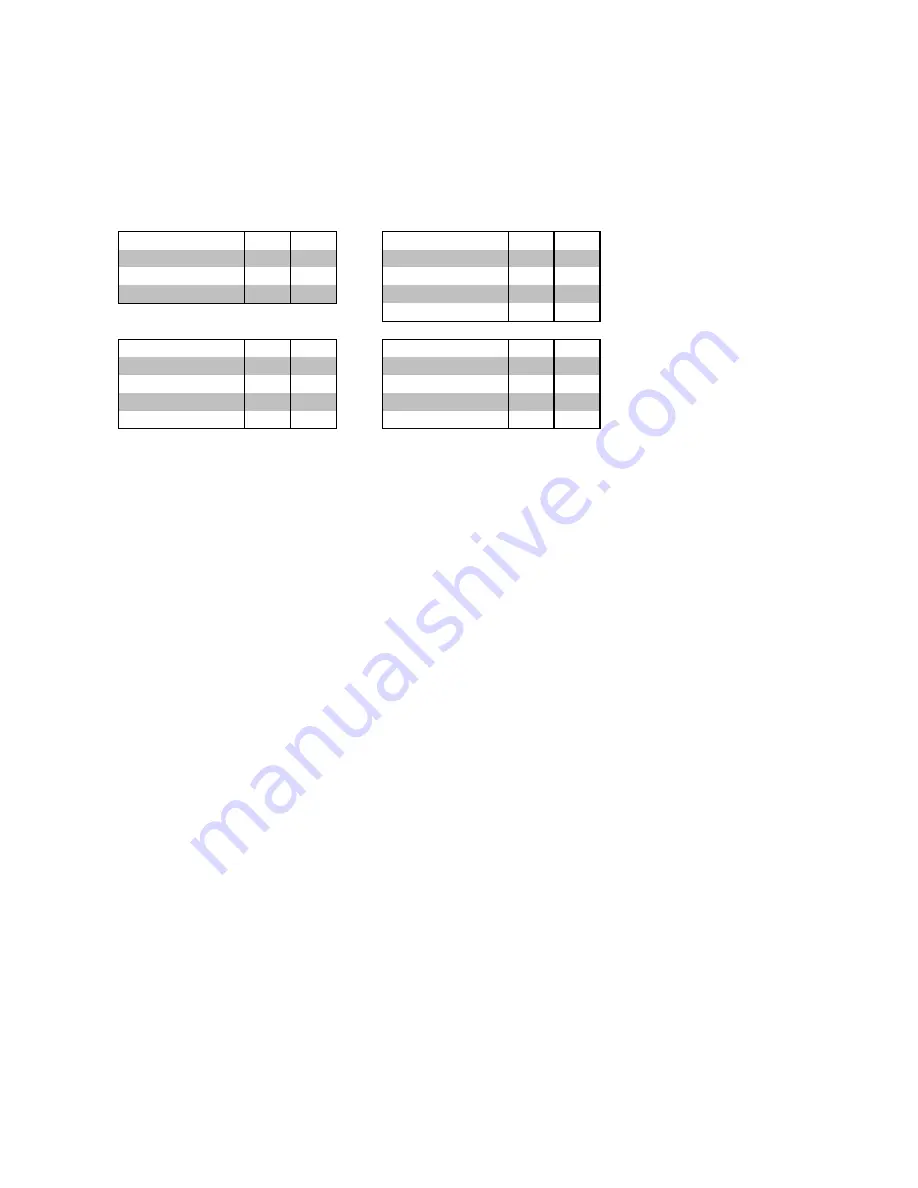
32
W&T
RS232 Multi Computer Adapter
The function of the individual DIL switches in switch bank
SW4 is shown in the following table:
Operating modes
S1
S2
Dump Output
S3
S4
Manual mode
off
off
Port A
off
off
Standard mode
ON
off
Port B
ON
off
Transparent mode
off
ON
Port C
off
ON
All ports
ON
ON
Switching time
S5
S6
Timeout
S7
S8
5 seconds
off
off
0 milliseconds
off
off
15 seconds
ON
off
30 milliseconds
ON
off
30 seconds
off
ON
90 milliseconds
off
ON
120 seconds
ON
ON
500 milliseconds
ON
ON
Diagnostic functions
Starting up an RS232 port is often accompanied by
difficulties, since both the pin assignments as well as the
transmission parameters need to agree in order to enable
errorless data transmission.
The RS232 Multi Computer Adapter 85603 has a settings
dump function integrated that allows you to check the
configuration, which can be quite useful during installation.
Settings dump
As a first test the settings dump integrated in the T-switch
can be used to automatically generate a text which shows all
the programmed settings in the 85603.
The settings dump has multiple functions:
:
Testing the data and ground line connection
:
Testing the transmission parameters
:
Concise output of all settings
:
Handshake test for data output from the 85603




































