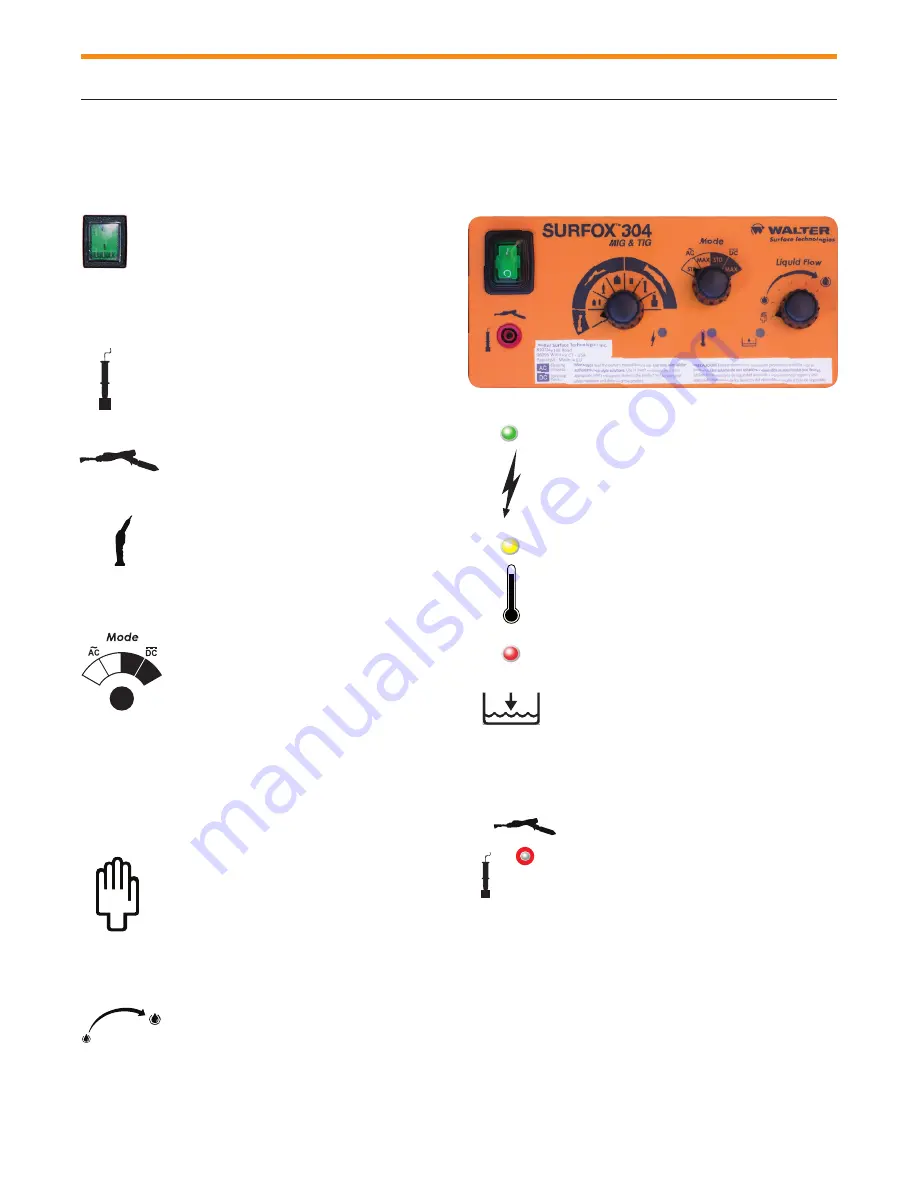
SURFOX 304 User’s Guide
7
4
Control panel
Control panel
A) Main power switch
Turns the main power to the unit ON
and OFF.
B) Wand and accessory selector
knob
Marking and etching wand.
Select this
icon when using a marking/etching wand
which has been plugged into the accessory
outlet.
Micro wand.
Select this icon when using
the micro wand which has been plugged
into the accessory outlet. Select the right
accessory, either the tungsten insert, the
brush or the large insert.
Large wand.
Select this icon when using
the large wand attached to the SURFOX
unit.
C) Current mode selector
Selecting the proper current type, AC
or DC, STD or MAX.
AC for cleaning
and passivating the weld. DC for cleaning,
passivating and polishing the weld. STD is
recommended when using the tungsten
inserts and pads, MAX is recommended
when using the brush or the large graphite
insert.
D) Solution pump switch
Manual pumping mode.
Choose the man-
ual pumping mode to control the amount of
solution pumping to the tip. Hold the large
wand ON button down to pump solution to
the tip. Release the ON button to stop the
pumping cycle. Always use enough solution
to keep the cleaning pad wet. Too little solu-
tion will reduce the cleaning accessory's life.
Automatic pumping mode.
To start the
automatic pumping mode, press the ON
button on the wand. Once it is activated,
it will automatically pump the liquid. The
quantity of liquid can be selected from less
to more. Pumping will continue in this mode
until the OFF button is pressed.
E) Indicator lights
Large wand power ON indicator.
The
green light goes ON when the large wand
ON button is pressed and there is power
to the tip. Power to the tip is OFF when the
large wand OFF button is pressed.
If the operating temperature is too high, the
yellow light goes on and the machine will
shut down and restart by itself when the
temperature reaches an acceptable level.
Low solution level indicator.
When
solution level is low, the red indicator light
will go on.
F) Accessory outlet
Outlet for optional micro wand or
marking/etching wand.
The marking/
etching wand is used to permanently etch/
mark your company name, logo, part
number or other desired information onto
stainless steel surfaces. The micro-wand
is used to access hard to reach areas for
cleaning and passivating, which are too
small for the large wand.
A
B
C
D
E
F
STD
MAX
MAX
STD
Summary of Contents for SURFOX 304
Page 2: ......
Page 21: ...SURFOX 304 User s Guide 19...
Page 40: ...38...
Page 59: ...SURFOX 304 User s Guide 57...
Page 78: ...76 Notes Notas...
Page 79: ...77 Notes Notas...










































