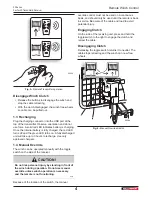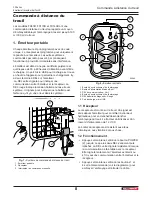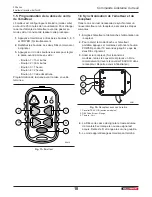FX Series
Kar-Tech® Transmitter & Receiver
4
Remote Winch Control
00594
Fig. 3 –
Remote Transmitter operation
Disengage Winch Clutch
•
Release the buttons to disengage the winch and
stop the cable retracting.
•
With the clutch disengaged, the winch free-wheels
so cable can be pulled out.
1.3 Recharging
Plug the charging connector into the USB port at the
top of the transmitter. Observe orientation and do not
use force. A solid red LED indicates battery is charging.
Once the internal battery is fully charged, the red LED
turns off and the green LED turns on. A fully discharged
unit will take up to 3 hours to recharge. Use only
approved chargers.
1.4 Manual Override
The winch can be operated manually with the toggle
switch on the side of the receiver.
CAUTION!
Do not risk personal injury by standing in front of
the winch during operation. Do not use manual
override unless winch operation is necessary
and the remote is not functioning.
W050
Because of the location of the switch, the manual
override control must not be used on a continuous
basis, and should only be used until the remote is back
in service. Be aware of the cable and load to avoid
potential injury.
Engaging Clutch
On the side of the receiving unit, press and hold the
toggle switch to the right to engage the clutch and
retract the cable.
Disengaging Clutch
Releasing the toggle switch returns it to neutral. The
cable stops retracting and the winch can now free-
wheels.
00589
Fig. 4 –
Manual Override Switch
Summary of Contents for KAR-TECH FX Series
Page 11: ......