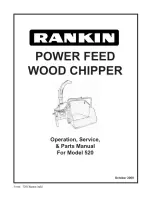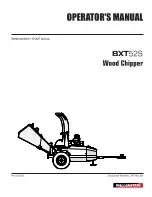52
BXTR6438
6.10 Rotor Blades
The rotor is equipped with four offset, evenly-spaced blades. If
a blade needs to be changed, the one opposite should also be
changed to keep the rotor balanced.
The rotor and ledger blades need to be sharp for the chipper
to perform as expected. Periodic inspection is recommended.
Keep the blades sharp to reduce the amount of power required
during operation.
Watch the sharpness of the blades when processing material
with a lot of sand, soil or dirt mixed with it. Reverse or sharpen
the blades if the cutting edge becomes dull. It is recommended
that the rotor blades be removed from the rotor when
sharpening.
Always sharpen the blades at a 45° angle to provide the
best cutting effect as it meets the stationary blade. Be
sure to tighten the blade mounting bolts to their specified
torque when re-installing the blades to the rotor.
1.
Ensure the engine is off (ignition switch is off).
2.
Remove the bolt that secures the upper rotor
housing, and carefully open the rotor housing.
3.
Manually rotate chipper rotor plate so that the blade
is fully exposed.
4.
Remove the bolts that hold the rotor blade to the
rotor, remove the blade.
5.
Rotate the blade and reinstall or replace with new or
re-sharpened blade.
6.
Ensure the blade is properly oriented, with the leading edge
out. The blade is designed to fit into the rotor one way only.
See diagram for proper installation.
7.
Tighten down bolts as specified in the torque chart.
8.
Repeat steps for second blade.
Rotor Blade
Rotor Blade
Bolts
Proper orientation of Rotor Blade
Leading Edge
CAUTION!
Avoid reaching into rotor compartment. Rotor
chipper blades are very sharp. If reaching inside
is necessary, use extreme care.
W003