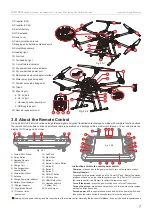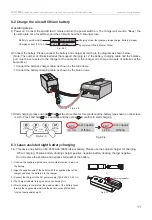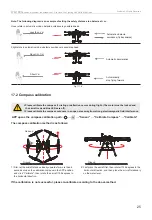Fig.11.0-7
Fig.11.0-8
Attentions:
1)The first flight of the aircraft defaults to GPS Mode after each power on.
2) In GPS mode, altitude holding, location fixing and braking functions are available, and the flight speed is lower.
3) If the GPS signal is poor or there is no signal, it can only set the altitude, but not the location.
4) After switching to manual mode, location fixing is invalid.
GPS Mode
Turn the flight mode switch to the “GPS” position and push the throttle stick back to center. Then, the aircraft will enter the GPS mode.
Waypoint
GPS
Manual
Turn the flight mode switch to the "Waypoint" position, and the aircraft will enter the waypoint flight mode.
Waypoint mode
Waypoint
GPS
Manual
18
Walkera All Rights Reserved
WK-1800
Airborne dry powder fire extinguisher
, Fire Hose Fire Fighting UAV Quick Start Guide
You can only enter the route flight and route planning interfaces when the aircraft is in GPS mode.
Click this icon to add waypoints
Add
Clear
Click this icon to clear waypoints
Start
Click this icon to start waypoints flight
Exit
Click this icon to exit
Route flight (operate in APP map interface)
Route planning (operate in APP map interface)
Tap the icon in the map interface to enter the route flight
interface.
Tap the icon in the map interface to enter the route planning
interface.
30
4
H
Angle:
Angle:
W
GENERATE
LINE
Firstly, set the waypoint on the
map interface and touch this
icon to generate the route.
Set fore-
and-aft
course
overlap
H: Set waypoint
height
W: Set sidelap
Click this icon to clear waypoints
CLEAR
Touch this icon to align the edges
after the route is generated.
ALIGN
EDGE
Touch this icon to start flying.
START
Click this icon to exit
EXIT
Summary of Contents for ZHUN WK-1800
Page 2: ......