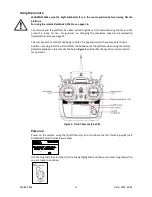320.805.004
15
Date: 2022-02-09
[Binding] Opti&Mini
Optima
Minima
[Binding] Opti&Mini
Do you want to bind?
(Radio stop]
Yes
No
[Binding] Optima
Press and hold the
link button on the
receiver and turn on
the power
NEXT
[Binding] Optima
Reboot RX & check that
all functions
if correct,
Press [Finish]
Finish
Connecting the platform
Enter the [System.List] by press and hold the [Back] button while pushing the [Jog Dial] button.
Sub menu
Parameter
Setting
Note
Spectra
RECEIVER
Opti&Mini
System setting.
When the above setting is selected, scroll down to the [BINDING] and press enter using the [Jog
Dial] and the display will show.
Highlight the [Optima] and press [Enter], the display will show.
Press [Yes] and follow the instructions shown below.
To access the link button, you will need to remove the cover on the battery pack.
Figure 5: Receiver unit OPTIMA 7 (OPTIMA 9)
Press and hold the Link button [
A
] on the receiver by using a suitable screwdriver or similar and
turn on the power switch on the platform [
B
). The display will show the following when succeeded.
Press Enter [Jog Dial] and check that the Fail-safe function is working, see page 17.
Link button [
A
]
Power switch [
B
]
C
]