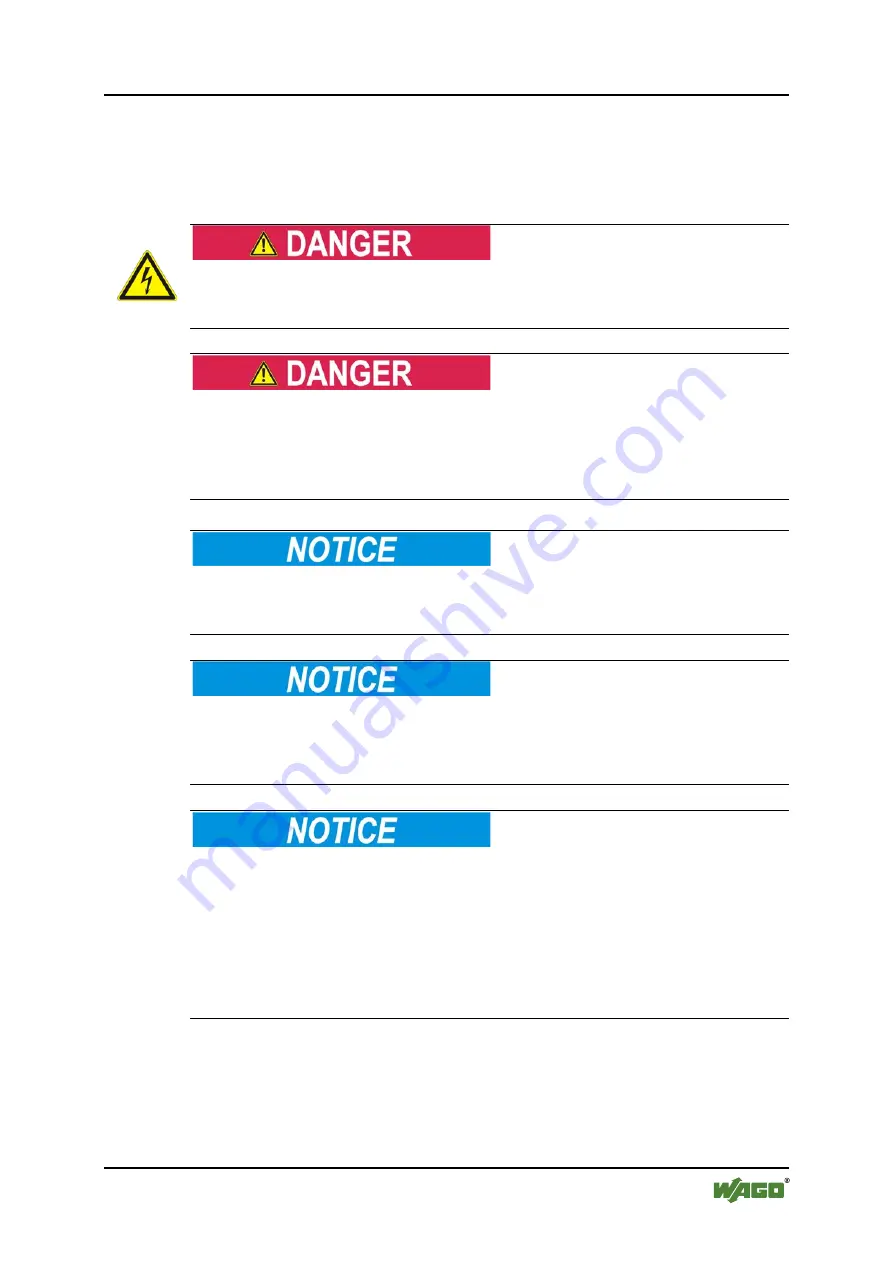
WAGO ETHERNET Accessories 852
Important Notes
11
852-111 5 Port 100BASE-TX Industrial ECO Switch
Manual
Version 1.1.0, valid from FW/HW Version 01/06
2.2
Safety Advice (Precautions)
For installing and operating purposes of the relevant device to your system the
following safety precautions shall be observed:
Do not work on devices while energized!
All power sources to the device shall be switched off prior to performing any
installation, repair or maintenance work.
Only install in appropriate housings, cabinets or electrical operation rooms!
WAGO's 852 Series ETHERNET Switches are considered exposed operating
components. Therefore, only install these switches in lockable housings, cabinets
or electrical operation rooms. Access must be limited to authorized, qualified staff
having the appropriate key or tool.
Do not use in telecommunication circuits!
Only use devices equipped with ETHERNET or RJ-45 connectors in LANs.
Never connect these devices with telecommunication networks.
Replace defective or damaged devices!
Replace defective or damaged device/module (e.g., in the event of deformed
contacts), since the long-term functionality of device/module involved can no
longer be ensured.
Protect the components against materials having seeping and insulating
properties!
The components are not resistant to materials having seeping and insulating
properties such as: aerosols, silicones and triglycerides (found in some hand
creams). If you cannot exclude that such materials will appear in the component
environment, then install the components in an enclosure being resistant to the
above-mentioned materials. Clean tools and materials are imperative for handling
devices/modules.













































