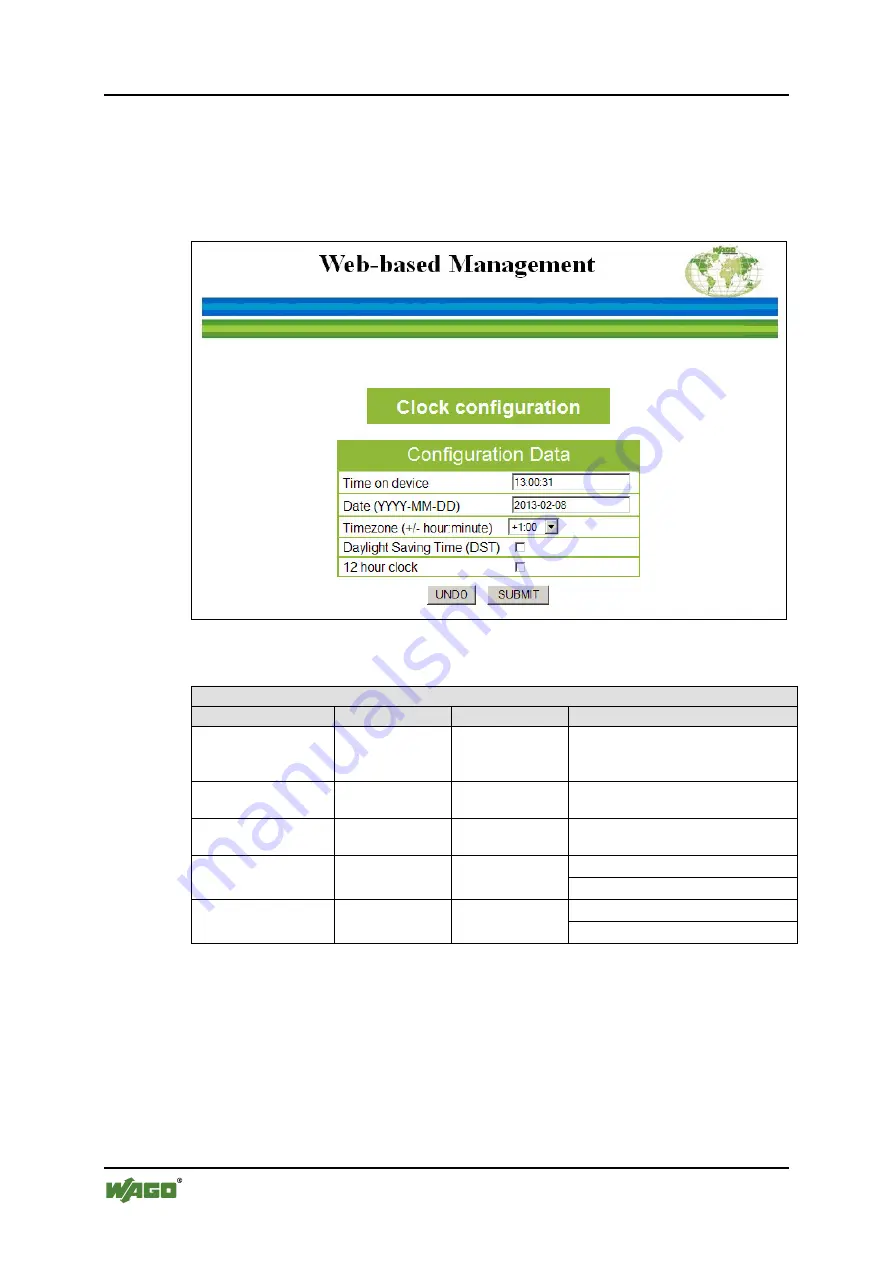
112 Configuring via the Web-Based Management System (WBM)
WAGO-I/O-System 750
750-370 PROFINET IO Fieldbus Coupler
Manual
Version 2.0.0
Pos: 71.10 /Serie 750 ( WAGO-I/O-SYST EM)/Web-Based-M anagement-System WBM/Seite Clock/Clock - Einl eitung ( 750-370, - 852) @ 15\mod_1367993894316_21.docx @ 119291 @ 2 @ 1
9.3
Clock
Specify the settings for the internal system time on the “Clock” HTML page.
Here, enter the current time and date and also select standard or daylight saving
time.
Pos: 71.11 /Serie 750 ( WAGO-I/O-SYST EM)/Web-Based-M anagement-System WBM/Seite Clock/Clock - Bild ( 750- 370) @ 23\mod_1436273782591_21.docx @ 185517 @ @ 1
Figure 45: WBM Page “Clock”
Pos: 71.12 /Serie 750 ( WAGO-I/O-SYST EM)/Web-Based-M anagement-System WBM/Seite Clock/Clock - T abell e DST @ 4\mod_1242630354890_21.docx @ 33433 @ @ 1
Table 50: WBM Page “Clock”
Configuration Data
Entry
Default
Value (example) Description
Time on device
Coordinated
Universal Time
UTC
13:00:31
Set current time
Date
(YYYY-MM-DD)
Date based on
UTC
2013-02-08
Set current date
Time zone (+/- hour) 0
1 (MEZ)
Set time zone offset from the
Coordinated Universal Time (UTC)
Daylight Saving Time
(DST)
Enable summer time
Enable winter time
12 hour clock
Enable 12-hour display
Enable 24-hour display
Pos: 71.13 /D okumentati on allgemei n/Gli ederungsel emente/---Seitenwechsel--- @ 3\mod_1221108045078_0.docx @ 21810 @ @ 1
















































