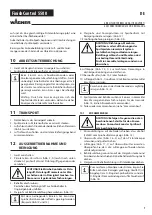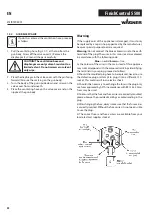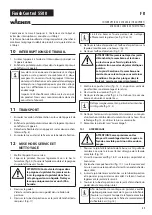18
FinishControl 5500
EN
SETTING THE SPRAY GUN /STARTING OPERATION/
SPRAYING TECHNIQUE
Anti-rust paints, spe-
cial-effect paints
observe manufac-
turer’s instructions
Multicolor paints,
textured paints
observe manufac-
turer’s instructions
WallSpray spray
attachment
(white) recom-
mended
7
SETTING THE SPRAY GUN
7.1
SETTING THE REQUIRED SPRAY PATTERN
Attention:
Never pull trigger while adjusting the air
cap settings.
2 different spray jet shapes can be set by turning the air cap
(fig. 3, 1)
Only turn the air cap in
the direction of the arrow,
since otherwise the union
nut can come loose.
A horizontal flat jet
for vertical surfaces
B
vertical flat jet
for horizontal surfaces
The controller (Fig. 4, 1) also allows the user to switch between
a wide ( ) and narrow ( ) spray jet.
7.2
SETTING THE AMOUNT OF MATERIAL (FIG. 5)
The material volume can be adjusted incrementally from 1
(minimum) to 12 (maximum) by turning the material volume
control (Fig. 5, 1).
7.3
SETTING THE AMOUNT OF AIR (FIG. 6)
Turn the air volume control (Fig, 6, 1) clockwise to increase the
air volume or anti-clockwise to reduce the air volume (note
arrow on body of gun).
The correct setting of air and material volume is
crucial for atomisation and paint mist formation.
7.4
ALIGN THE FEED TUBE
If the feed tube is positioned correctly, the container
contents can be sprayed without almost any residue.
When working on lying objects:
Turn the feed tube forwards. (Fig. 7 A)
Spraying work when working on overhead objects:
Turn the feed tube rearwards. (Fig. 7 B)
8
STARTING OPERATION
Before connecting to the mains supply make sure that the
mains voltage corresponds to the operating voltage on the
rating plate. The unit must be connected with a properly
earthed shockproof socket.
1. Squeeze the side clips together and insert the air hose onto
the basic unit. (Fig. 8)
2. Unscrew the container from the spray attachment.
3. Pour in the prepared coating material.
Do not overfill the
container.
MAX
4. Fit the appropriate filter to the feed tube depending on the
coating material used (Fig. 9, 1)
Low-viscosity coating materials
Fine filter (red)
Viscous coating materials
Coarse filter (white)
5. Screw the container firmly onto the spray attachment.
6. Connect spray attachment and gun handle. (Fig. 2)
7. Plug in the power cable.
8. Switch on the main switch at the device.
The device is now ready for operation.
9
SPRAYING TECHNIQUE
The FinishControl has a trigger with 2 pressure
points. In the first stage the turbine is started. If
the trigger is pressed further, the material is trans-
ported.
Operate trigger on the spray gun.
Test spray a piece of cardboard to ensure correct setting of the
spray pattern, spray jet width, material and air volume.
Hold the paint spray gun upright and maintain a constant
distance of about 3 - 10 cm to the object being sprayed. (Fig. 10)
Move the paint spray gun evenly either from side to side or up
and down. If the gun is moved evenly, it will produce an even
surface finish.
Always start spraying away from the object and avoid stop-ping
spraying whilst still on the object.
In case of excessive paint mist formation, adjust the air and
material flow respectively and alter the distance from the
object.
Summary of Contents for FINISH CONTROL 5500
Page 3: ...FinishControl 5500 A B 2 1 1 1 1 3 10 cm 1 2 1 2...
Page 4: ...FinishControl 5500 r 1 q 1 s 1 3 2 2 6 1 5 3...
Page 5: ...FinishControl 5500 3 2 1 2 1 4 5 6 1 2 4 7 8 9 10 5 t 1 3 6 3...
Page 113: ...107 FinishControl 5500 RU 1 1 a b c 2 a b c d e f 3 a b c d e f g...
Page 114: ...108 FinishControl 5500 RU 4 a b c d e f g 5 a b 1 2...
Page 115: ...109 FinishControl 5500 RU 3 4 3 5 6 1 4 13 2 7 8 9 10 11 12 13 14 15 16...
Page 121: ...115 FinishControl 5500 RU 14 30 13 2 12 1 2434517 13 1 17...
Page 125: ...119 FinishControl 5500 RU 4 Wagner 5 18 88677...
Page 126: ...120 FinishControl 5500 RU...
Page 127: ...121 FinishControl 5500 RU...