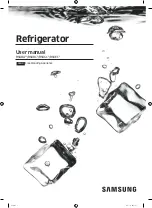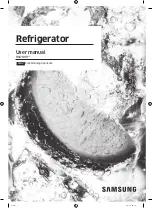EN
MyFridge MF6W
Technical description
17
The refrigerator has the following control elements:
The refrigerator has the following buttons:
I
No. in
fig.
1
,
page 3
Explanation
1
Electrical power connection
2
Display
3
Buttons
No. in
fig.
2
,
page 3
Description
Explanation
1
POWER
Switches the refrigerator on or off.
2
LIGHT
Switches the interior light on or off.
3
TEMP –
Decreases the desired cooling temperature by
1 °C (2 °F).
4
TEMP +
Increases the desired cooling temperature by 1 °C
(2 °F).
NOTE
You can switch the temperature display between Celsius and
Fahrenheit. To do this, press the
TEMP +
and
TEMP –
buttons
simultaneously for three seconds.
Summary of Contents for MyFridge MF-6W
Page 3: ...MF6W 3 1 1 2 3 4 2 3...
Page 102: ...RU MyFridge MF6W 102 1 102 2 103 3 105 4 106 5 106 6 107 7 109 8 110 9 110 10 111 1 A...
Page 103: ...RU MyFridge MF6W 103 I 1 5 3 5 1 3 2 2 1...
Page 104: ...RU MyFridge MF6W 104 A 2 2 D...
Page 105: ...RU MyFridge MF6W 105 A 3 1 1 12 1 12 1 4...
Page 106: ...RU MyFridge MF6W 106 4 5 100 240 12 5 C 20 C 1 3 1 2 3...
Page 107: ...RU MyFridge MF6W 107 I 6 I 6 1 2 3 1 POWER 2 LIGHT 3 TEMP 1 C 4 TEMP 1 C TEMP TEMP 109...
Page 108: ...RU MyFridge MF6W 108 6 2 D 100 240 12 12 6 3 A POWER 2 1 3 POWER 2 1 3 LIGHT 2 2 3...
Page 109: ...RU MyFridge MF6W 109 6 4 5 C 20 C I TEMP 2 3 3 1 C TEMP 2 4 3 1 C 7 A I 3 3...
Page 110: ...RU MyFridge MF6W 110 8 9 M...