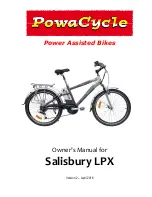11
•
Moisture reduces braking efficiency.
RIDING TECHNIQUE
•
Know the scooter before first use and test your ability to control this product.
•
Turn continuously and brake safely having enough free space.
•
Practice your first ride in an open area without obstacles.
•
Never let distract your mind during riding.
Foot position
– put your foot on the board as close to the front part as possible. Let your other foot on
the ground. Make sure the route is clean and free. To start riding, push yourself forwards (like on a
non-motorized scooter). Push off with the foot that is on the ground. Immediately after pressing the
throttle downwards, tilt your body forwards as a prevention from falling back while increasing your
speed. Avoid excessive body pressing on the handlebars during speed changing. One foot is at front
and the second one is back. It is comfortable to place the feet like on a skateboard for optimal stability.
NOTE:
Riding on a scooter can be dangerous. You use the product on your own responsibility and be
familiar with all the safety precautions before riding.
Turning
– it is the same as on a surf or snowboard. The handlebar should be parallel to the body.
Before turning look at the approaching direction to be sure the operation is safe.
Braking
– shift your weight backwards so that the braking is realized through your feet and not
through handlebar and steering system. Learn well to adjust the gravity center during stopping to
avoid turning over or excessive wearing of the braking and steering system
CLEANING AND MAINTENANCE
•
The scooter must be switched off, disconnected from the charger and the charging port must
be covered before cleaning or maintenance.
•
Clean the scooter with a damp cloth and a mild detergent.
•
Do not use solvents or other aggressive cleaning agents.
•
Keep the water out of the charging port.
•
Never immerse the scooter.
•
Do not use high-pressure cleaners.
•
If the tire pressure is low, inflate it.
•
If you need to replace tires / inner tubes, please contact your specialist dealer or
manufacturer.
•
You can adjust the brake stiffness by loosening the M5 screw. Loosen the screw to the right,
tighten it to the left.
STORAGE
•
Store in a dry and shady place.
•
Avoid storage if the room temperature excee
ds 50 ° C.
•
Charge the battery at least once a month. Battery life is lower in cold conditions.