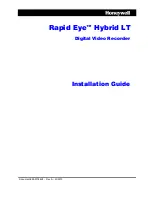igure
4
-
2
:
igure
4
-
1
4
.
2
Adding Webcams
4
.
2
.
1
PoE
.
PoE
PoE
PoE
PoE
LAN
POE
igure
4
-
3
. . .
)
-
5
.
1
Quick Setup
5
.
1
.
1
NVR Setup
Sync Camera Time: It can be done manually or
.
Format the hard disk;
5
.
1
.
2
Camera setup
Camera search and deletion
Search Camera
Scan
,
Ok
IP camera setup
Figure 5
-
1
:
,
:
○
×
×
×
×
×
○
○
○
○
○
○
○
○
○
○
○
○
○
○
○
○
○
○
○
○
:
4.1 Startup
CAUTION
NOTE
4.1.1 Default Username/Password
admin
admin
4.2.2
Non-PoE
CAUTION
Figure
5
-2
5
.
2
Live video
6
,
- .
-
Live Preview
Playback
Devices
Images
Setting
Help
、
,
W Box VMS 1
Change the channel name: Clik a selected channel name, enter
online, offline, and incorrect account.
If you have any questions, please call W Box Tech Support
1-8
33
-
5
7
4
-91
24
for assistance.
64
NVR
0