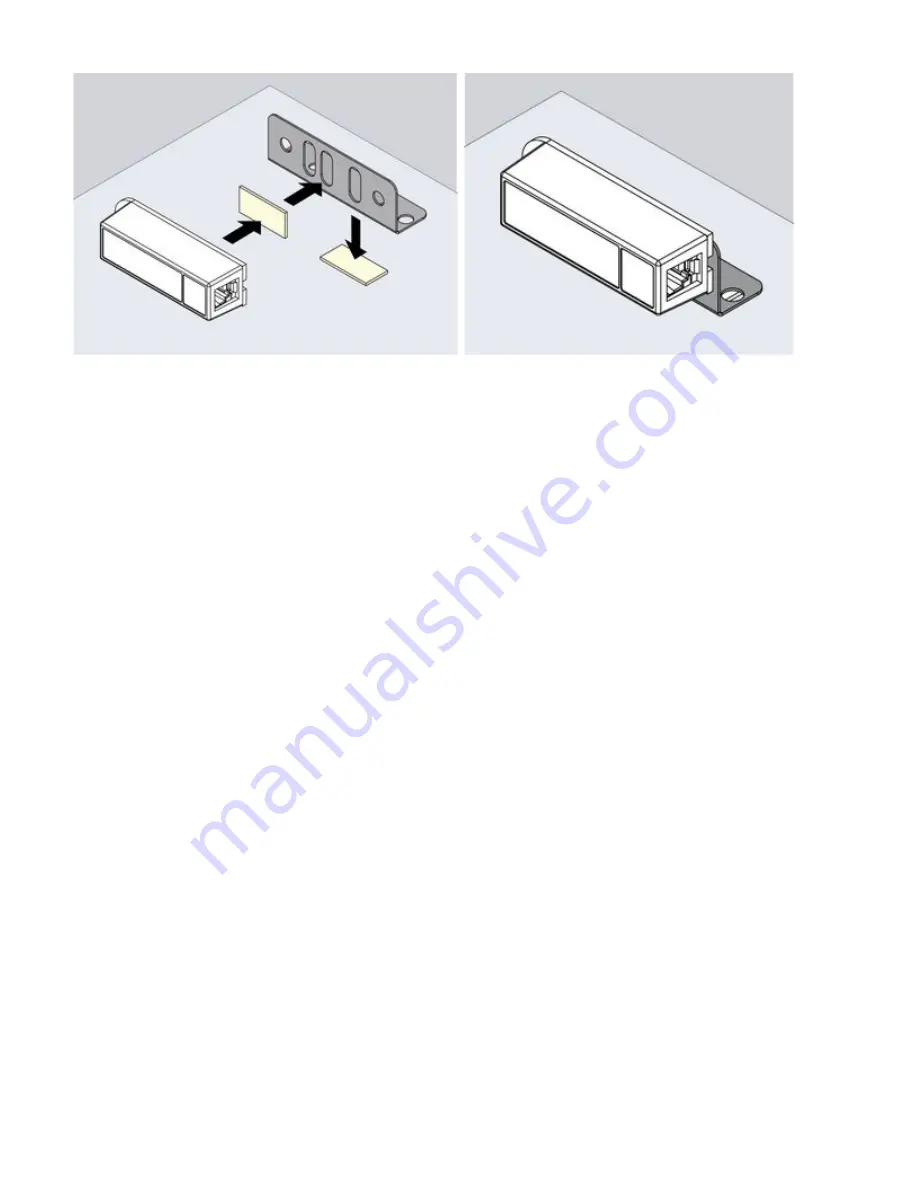
Connecting the sensor
Sensor configurations
To configure a sensor, go to "Main menu" >> "System tree" and click on the sensor element in the tree. A modal window with
sensor properties will pop up. Change the needed settings and click "OK" or "Apply" at the bottom of the "Properties" window.