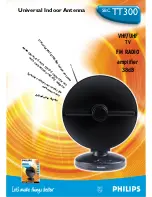Vu Qube
V10_02
8
Vu Qube V10 Operation
·
IMPORTANT! CLEAR LINE OF SIGHT for Vu Qube Antenna to the SOUTHERN
SKY REQUIRED. Physical obstruction (i.e., smokes stacks, buildings, trees,
telephone poles, etc.) can block the satellite signal from reaching the antenna.
·
Satellite TV and receiver technology are constantly changing. If you experience
difficulty contact (866) 8022228
Lockingon a Satellite
1. Determine Dish Elevation
Options: Enter Zip Code in System Setup on receiver
or
Use Quick Reference Maps to estimate Elevation
2. Position Antenna to proper Elevation using
Up/Down arrows on Vu Qube Remote.
3. Go to the signal meter screen on TV.
Choose transponder number:
Dish Network #11
DirecTV #19
4. Rotate Antenna using Left/Right arrows on
Vu Qube remote until signal appears on
Signal Meter screen.
5. Fine tune and maximize signal using all 4 arrows.
Satellite Position Memory
TO STORE POSITION:
Hold down either the Satellite 1 or Satellite 2 button for at least 2.5
seconds. The LCD will show “P1” or “P2” when button is released.
TO RECALL POSITION:
Hold down either the Satellite 1 or Satellite 2 button for less than 2.5
seconds. The LCD will “r1” or “r2”.
TO CANCEL RECALL:
Press any arrow button to stop moving to a stored position.
NOTE: Satellite Receiver and TV MUST be ON
37°
37°
This number indicates Elevation
37°
37°
Line moves to indicate
Rotating Antenna