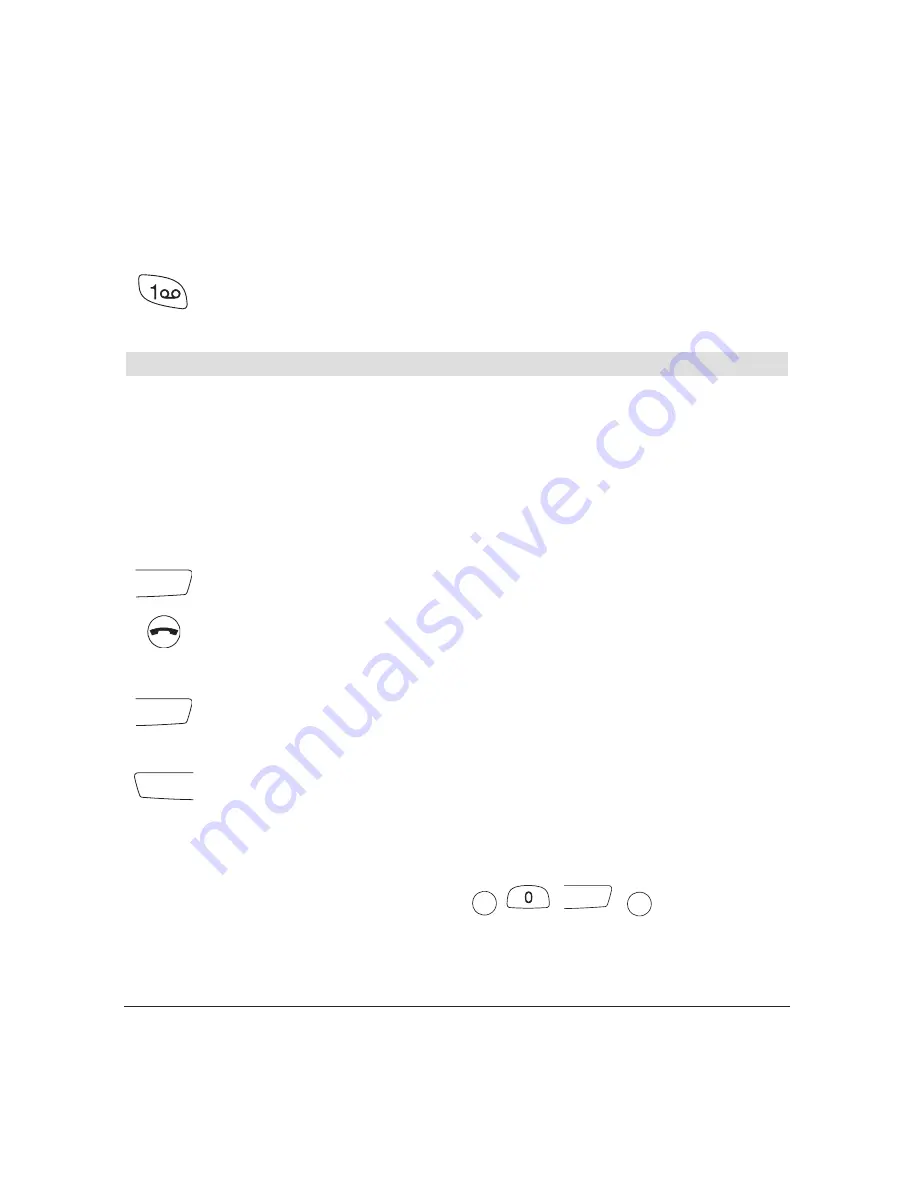
20401551en_ba_a0
Dialling from the call list
If your network operator supports caller ID (CLIP), numbers (up to 18 digits) of unanswe-
red calls ar e saved in the caller list. The list can hold up to 10 entries. If the list is full, the
oldest entry is deleted and the newest is put first in the list.
The display alerts
K
you to new incoming, unanswered calls.
Selecting a number from the call list
Press the call list key. The latest entry is shown.
Pr ess the Talk key. The displayed number is dialled.
Scroll through the call list to view unanswered call numbers and, if necessary,
call them back.
Press once: returns you to standby mode.
Hold down: the displayed entry is deleted and the next entry is shown.
Deleting the entire call list
Press the following keys in consecutive order:
.
or…
Telephoning
Listen to messages in the network mailbox
Hold down key 1 for about 2 seconds. The connection to your network mail-
box is automatically established.
CID
CID
CLEAR
CID
PROGRAM
PROGRAM
18























